Reference – 200s
Reference is a good place to start your research. Often in works such as the Encyclopedia of Religion (R 200.3 En19e) you will find the brief bibliographies at the end of an entry a goldmine of further resources.
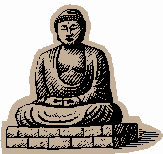
- Keyword: most flexible, most results, use AND to separate words.
- Subject: more restrictive, categories, works like an index (reads left to right).
- Title: more restrictive, have precise titles, works like an index.
- Modify/Limit: limit by language or location. Ex.: media center
Journals
To see what journals we have in religion, check out our Journals List. Check both our print journals and our online journals.
WorldCat
WorldCat contains records of books from libraries worldwide. Use WorldCat to locate books on your topic that are at other libraries. You can then order the books you need on interlibrary loan.
- “Keyword” – still the most flexible.
- Pay attention to subject headings when you look at your results!
- Limit to type of material, language, and audience where appropriate.
- Use “*” on the end of your term to pick up different endings.
- Use quotes to search your terms as a phrase. Ex.: “Near East”
- Click on the “Libraries worldwide that own item” to see whether or not UCA owns it (anything Hendrix owns displays this symbol: )
- You can mark records that you’re interested in (by checking the box), which you can then print or email.
This database from the American Theological Library Association contains a collection of major religion and theology journals representing all major religious faiths, denominations, and language groups. Some full text is available.
- Use AND, OR, and NOT to connect concepts.
- Use indexes to find the “magic words”: subject, publications, name as subject and scriptures.
- Use an “*” on the end of your term to pick up variant endings.
- Use fields! Ex.: ti (Muhammad or Mohammed)
- Use quotations (e.g. "St. Paul") to search for phrases.
- If desired, combine terms by typing Boolean operators AND, OR, and NOT, or type terms in separate boxes and use the pull-downs at the left of the search boxes.
- Select fields to search from the right-hand pulldowns.
- Use truncation (*) on the end of your term to search for plurals or parts of words.
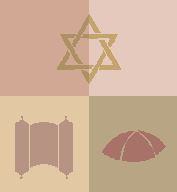
Be sure to ask a librarian for assistance!