Library Resources for Shakespeare 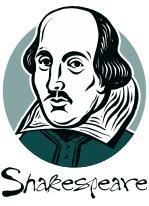
Reference Area
Bibliographies – Examples:
Shakespeare: A Study and Research Guide R 016.82233 B453s3
The Essential Shakespeare R 016.82233 C358e2
Shakespeare and Feminist Criticism R 016.82233 K832s
Shakespeare’s World: Renaissance Intellectual Contexts
R 016.941055 EL85s
Indexes, Dictionaries, & Summaries
The Columbia Granger’s Index to Poetry R 016.8081 G765i9
Dictionary of Literary Devices R 808.03 D928d
Greenwood Companion to Shakespeare R 822.33 DG856r
All Things Shakespeare R 822.33 GoL
Shakespeare's Bawdy R 822.33 Gsp
Harvard Concordance to Shakespeare R 822.33 Gsp
Folger Book of Shakespeare Quotations R 822.33 Hsh
Criticism & Biographical Information
Literary Criticism (brown books) R 809.04
Shakespearean Criticism R 822.33 DSh15g
Dictionary of Literary Biography (blue books) R 810.9 – R820.9
William Shakespeare: A Documentary Volume R 822.33 DW67L
Some tips:
• KEYWORD: most flexible, most results, relevance is questionable.
• SUBJECT: more restrictive, categories, works like an index, idea farm.
• TITLE: more restrictive, have precise titles, works like an index.
• MODIFY/LIMIT: limit by language or location. Ex.: media center
• If searching for criticism on an author, search in the keyword category and include the word criticism. Ex: Shakespeare sonnet* criticism
Online Databases
MLA
• Use the “Advanced Search” option.
• Use connectors: and, or, not. Default is to search as a phrase!
• Use truncation: * on the end of your term retrieves variant endings. Example: dram* retrieves drama, dramatic, but also dramamine!
• Use wildcards: ? can substitute for one or more letters and accounts for spelling variations. Example: theat?? retrieves theater and theatre; wom?n retrieves woman and women.
• Use the index to find the names of authors and journals.
Literature Online (Primary & Secondary Resources)
• Use the menu o/n the left to search for authors, poems (texts), and criticism or browse through complete contents, journals, authors, and clips.
• Use and, or, near, and not. Default is to search as a phrase!
• Use * on the end of your term for variant endings, and ? for variant spellings.
• Take advantage of “select from a list” to find the “right” words to search by.
• Quick Search will not search full text of poems, does not search as a phrase, and does not allow searching with and, or, near, and not.
Literature Resource Center (Secondary Resources)
• Search “Authors by Type” if you want to see authors in different categories such as lifespan, ethnicity, nationality, genre, etc.
• Pay attention to the tabs – you view your results by type of document (biography, criticism, etc)
• Use the Literary Encyclopedia to look up subjects.
• Use and, or, and not, and quotes for phrase searching.
• Use * on the end of your term for variant endings, and ? for variant spellings.
• Apostrophes and ampersands (&) are not recognized.
Project MUSE
• Use quotations (e.g. "paradise lost") to search for phrases.
• If desired, combine terms by typing Boolean operators AND, OR, and NOT, or type terms in separate boxes and use the pull-downs at the left of the search boxes.
• Select fields to search from the right-hand pull down menu.
• Use truncation (*) on the end of your term to search for plurals or parts of words.
• If needed, use limits to narrow the search results to specific sets of journals or articles.
Journals, UCA, & Interlibrary Loan
Check our Journals List to see what journals Bailey Library has. If we don’t have the journal you need, please check UCA’s catalog, BearCat. If they don’t have what you need, you can always order your article through interlibrary loan. See a librarian for more information.
Documentation
For help in citing electronic resources, see our online guides.