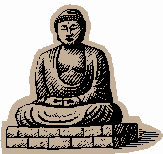
Reference – 200s
Reference is a good place to start your research. Often in works such as the Encyclopedia of Religion (R 200.3 En19e) you will find the brief bibliographies at the end of an entry a goldmine of further resources.
Online Catalog (http://baileylib.hendrix.edu)
- Keyword: most flexible, most results, use AND to separate words.
- Subject: more restrictive, categories, works like an index, idea farm.
- Title: more restrictive, have precise titles, works like an index.
- Modify/Limit: limit by language or location. Ex.: media center
Journals
To see what journals we have in religion, check out our Journals List. Check both our print and online journals.
Library Databases
WorldCat
WorldCat contains records of books from libraries worldwide. Use WorldCat to locate books on your topic that are at other libraries. You can then order the books you need on interlibrary loan.
- Select “Subject” or “Subject Phrase” from the drop-down menu to narrow your searching.
- Pay attention to subject headings when you look at your results!
- Limit to type of material, language, and audience where appropriate.
- Use the index button
 to find an alphabetical list of subject headings, and use the subject headings button
to find an alphabetical list of subject headings, and use the subject headings button .gif) to browse the list of subject headings based on a term or concept.
to browse the list of subject headings based on a term or concept.
- Use “*” on the end of your term to pick up different endings.
- Use quotes to search your terms as a phrase. Ex.: "Near East"
- Click on the “Libraries worldwide that own item” to see whether or not UCA owns it (anything Hendrix owns displays this symbol:
 )
)
- You can mark records that you’re interested in (by checking the box), which you can then print, email, or save to an account WorldCat provides for you.
ATLA Religion Database
This database from the American Theological Library Association contains a collection of major religion and theology journals representing all major religious faiths, denominations, and language groups. Some full text is available.
- Use the "Advanced Search" tab to view search histories.
- Use AND, OR, and NOT to connect concepts.
- Use indexes to find the "magic words": subject, publications, name as subject and scripture.
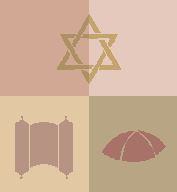
- Use an "*" on the end of your term to pick up variant endings.
- Phrase searching is the default - use AND to break up phrases!
Project MUSE
MUSE is like JSTOR - it's a full text database containing around 200 journals, but it has current content, and its strength lies in the humanities.
- Use quotations (e.g. "St. Paul") to search for phrases.
- If desired, combine terms by typing Boolean operators AND, OR, and NOT, or type terms in separate boxes and use the pull-downs at the left of the search boxes.
- Select fields to search from the right-hand pulldowns.
- Use truncation (*) on the end of your term to search for plurals or parts of words.
JSTOR
A largely full-text, social sciences database that covers complete runs of scholarly periodicals, but NOT the most current 2-5 years!
- Use the Advanced Search.
- Use the drop-down menu for options to connect search terms: and, or, near.
- Use “?” on the end of your term to account for plurals, and “*” to account for variant word endings.
- Use quotes to search phrases. Ex.: “St. Paul” AND Christology.
Bibloi
This is a CD-ROM that lives in the library on the workstations and contains the following:
- Analytical Greek New Testament with full grammatical tags and dictionary forms
- Plain text (no accents) of Textus Receptus, Wescott-Hort and Tischendorf
- Analytical Lexicon, Louw-Nida Greek-English Lexicon, Intermediate Liddell-Scott Lexicon, and BDB Hebrew-English Lexicon
- Hebrew Old Testament (BHS) with full grammatical tags, vowel pointing, & accents
- RSV (with Apocrypha), NRSV, KJV, ASV, Darby, Webster, Bible in Basic English, German Luther
- Greek Old Testament (Septuagint) with full grammatical tags and dictionary forms
- Latin Vulgate
UCA
Remember that you can use UCA’s library as a resource – you can check out up to three books with your Hendrix ID and have access to all their journals. Use UCA’s catalog, BearCat to figure out which books they have and UCA's Journals List to figure out which journals they have.
Interlibrary Loan
If you have located a book or article by using WorldCat or ATLA, and neither we nor UCA has it, you can still get the item through interlibrary loan. This is a service the library offers free of charge where we borrow your item from another library. All you have to do is fill out an interlibrary loan form. Books generally take a week to arrive, and articles a few days.
Last Modified on 10/11/2010