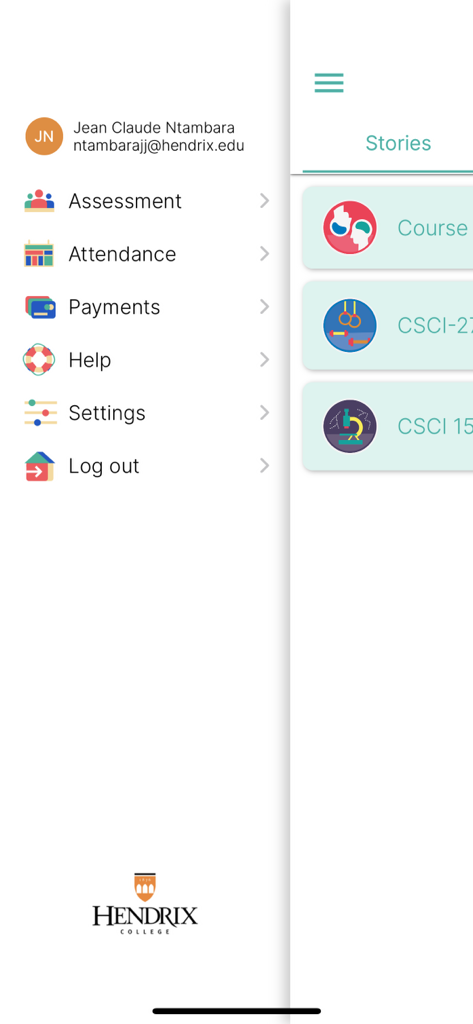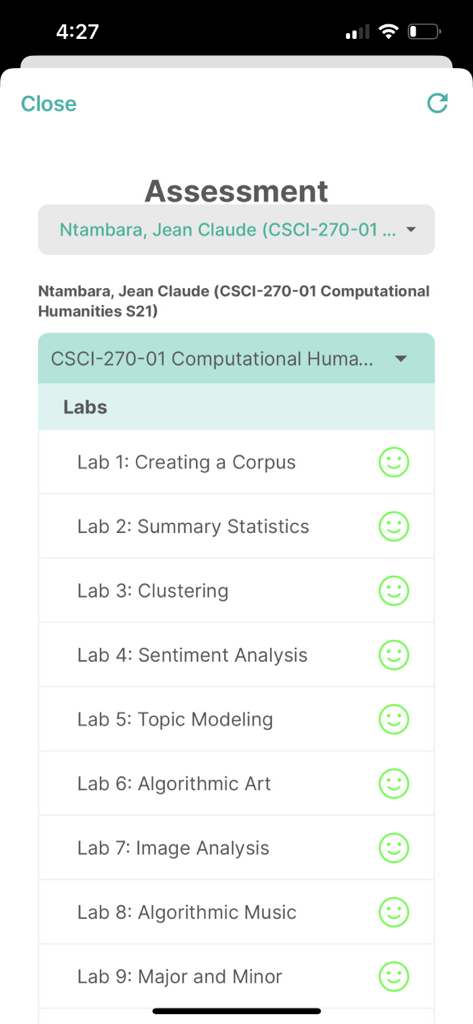0
out of
2
found this helpful.
If your Professor says "Additio" a lot, then you will use Edvoice to see your grades. They should have sent you an access code. You'll receive a separate code for each class.
1. Search Edvoice on Google Play or the App Store and download it for free. Once you have downloaded the app in your phone or you have accessed to https://edvoice.additioapp.com then...
2. Create an account with Edvoice using your Hendrix email as your log in and choosing your own password.

3. In order to access your course grades for each class, you'll need to input your personal code provided by your professor.
For more information on Edvoice you can visit Edvoice Help
Once you are in the Edvoice app, you can use the menu to go to Assessments, select the course you want to view and review your grades.