This article has not yet been rated.
In Outlook (app or webmail), you can setup Categories that you can apply to calendar entries that you view in Teams to organize your class times, due dates, personal time and work or activity time.
Click the gear in the upper right to open Settings, then select General > Categories. Categories will initially be named for the color of their tag. Click the pencil to edit.
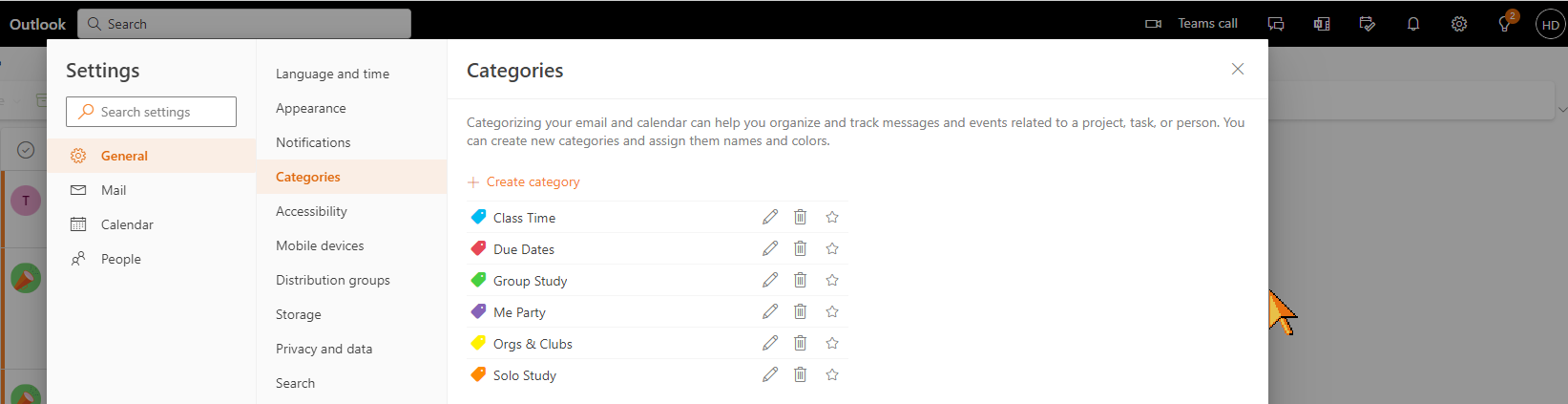
To apply a category, in Teams calendar view, right click on a calendar entry, hover your mouse over Categorize, then select the Category.
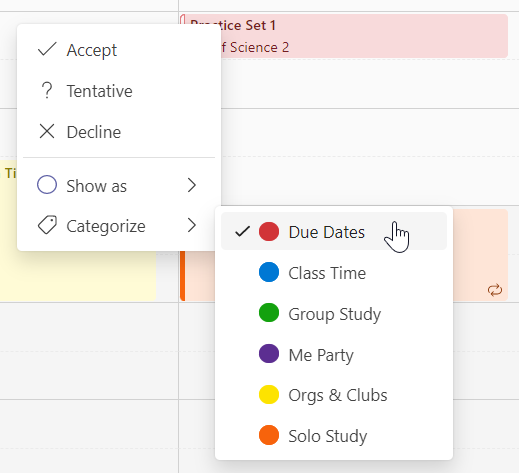
View a week of categorized activities to plan and prioritize your time.