This article has not yet been rated.
When a student is added to your course after you have already Imported your course Team into Additio, you will need to manually add that student. If you have multiple students added, you can add them together in one step.
1. In Additio, go to the course and click the 3 dots in the upper right.
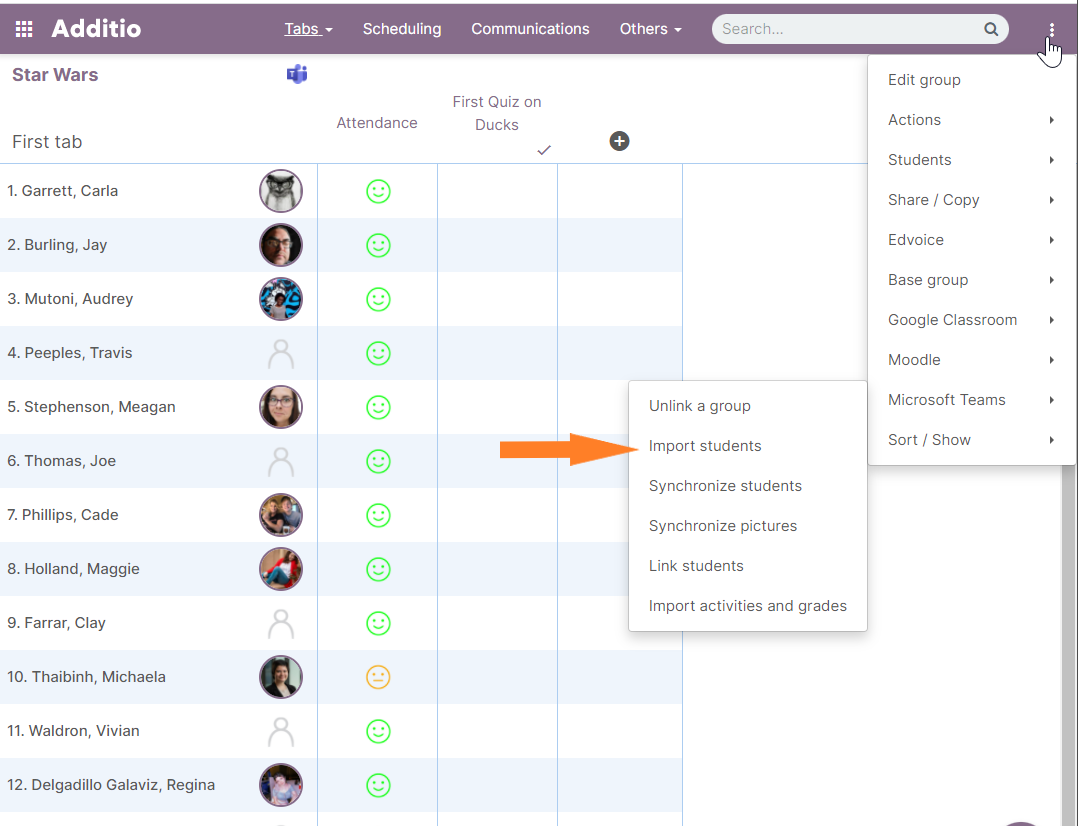
2. In the Import students pop up, select all or only individual students, as needed, at the top to be added to the gradebook. Then click Import and click OK in the confirmation pop up.
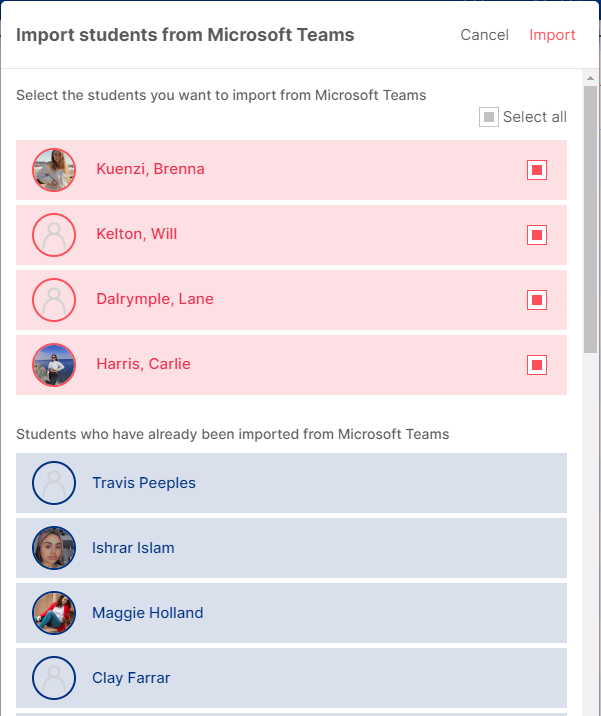
And the student should appear in your course roster.
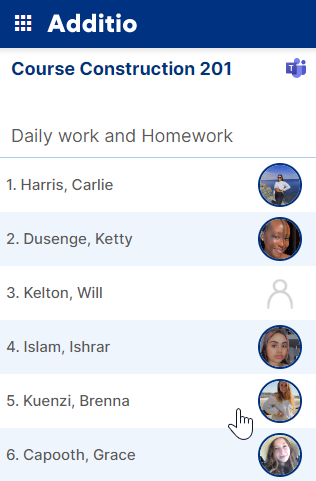
For an article on how to Sort your students into alphabetical order, click here .
If you have any questions or if this process does not add your student, please click the button to the right to Enter a HelpDesk Request