This article has not yet been rated.
You can reorganize grading columns and categories on a Tab in Additio.
In the upper right, click the 3-dots and in the drop-down menu, by Sort/Show, select Sort Items.
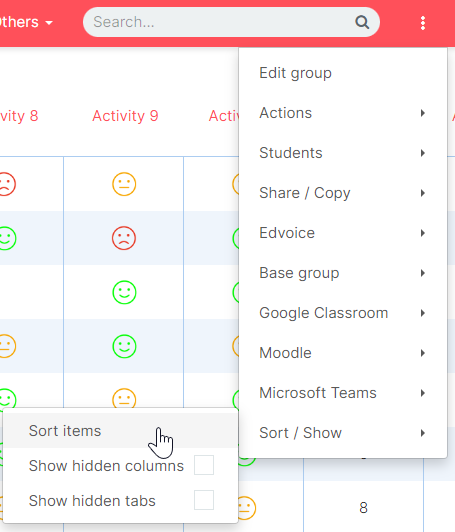
In the Sort items window click the Columns tab and use the 3-lines on the right to drag-n-drop the columns to your preferred order.
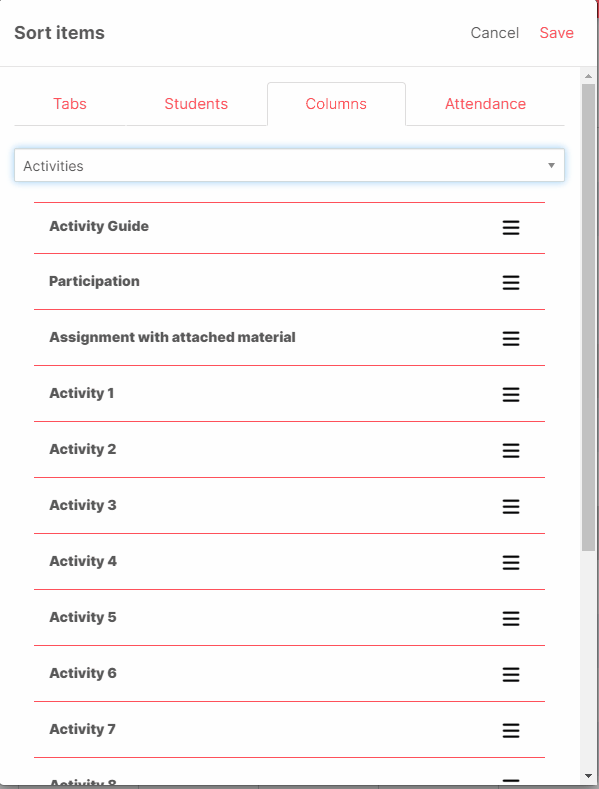
When re-ordering a Tab that has Categories, the category will be preserved. You can move columns within a group, but you cannot move a column from one category to another.
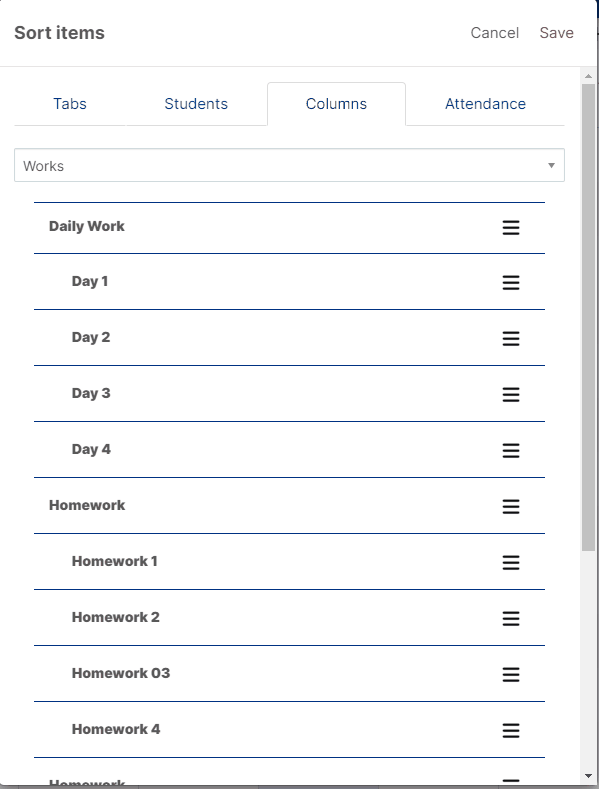
To sort students from A-Z, click here.