This article has not yet been rated.
Polls can be added as a Tab in the Chat of meetings (scheduled or in-progress) to create and launch prepared or on-the-fly questions for participants.
Go to a scheduled meeting and click the "+" on the Tabs row, then select Polls from the available apps.
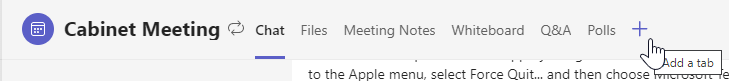
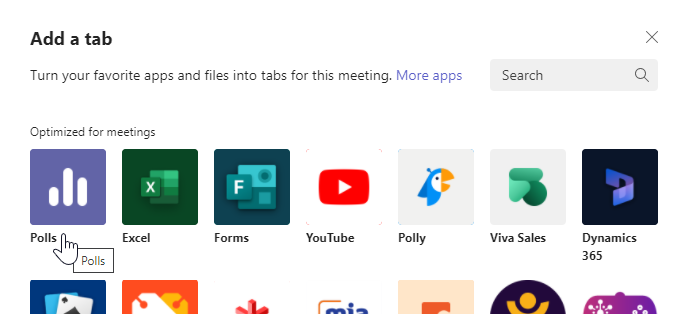
Click the new Polls tab to review all previously created polls for that meeting. Polls created in a recurring meeting series will be available for all recurrences of that meeting. All Polls you create can be accessed for other meetings.
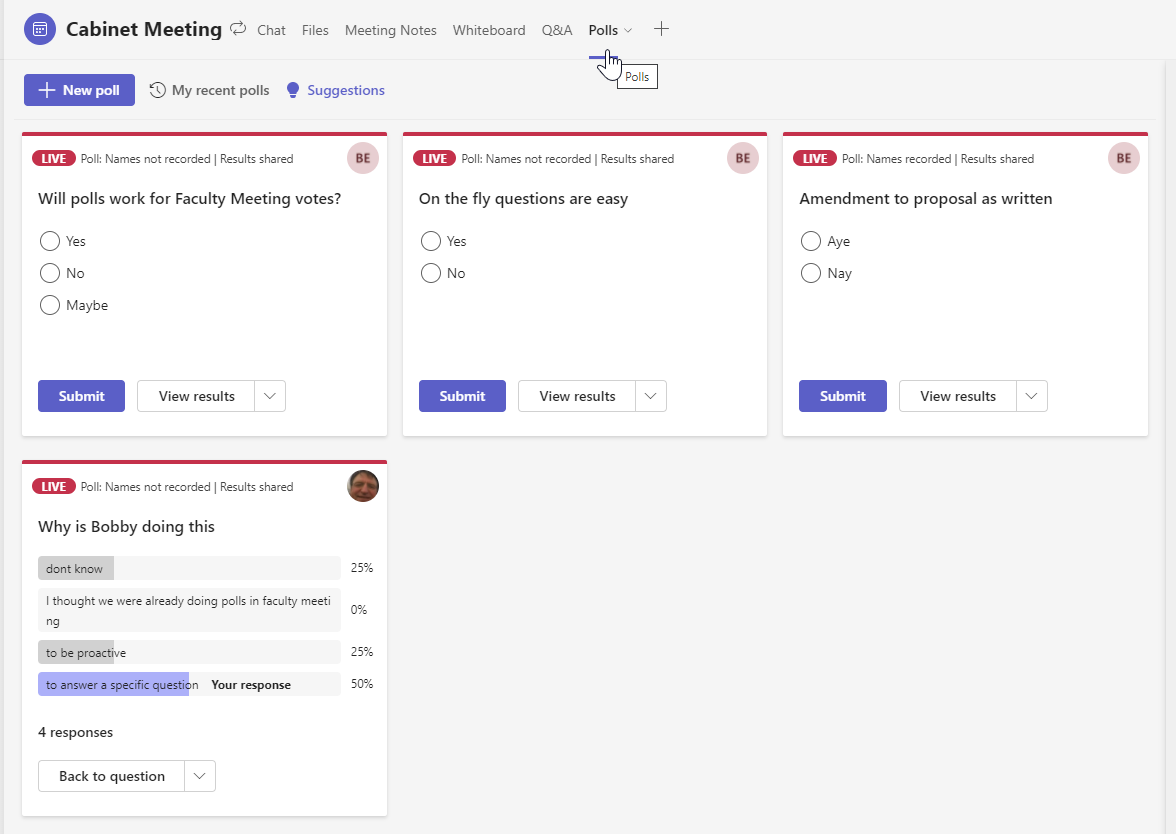
When you click New poll, select the type of question and then create your question(s) and set settings to your preferences.
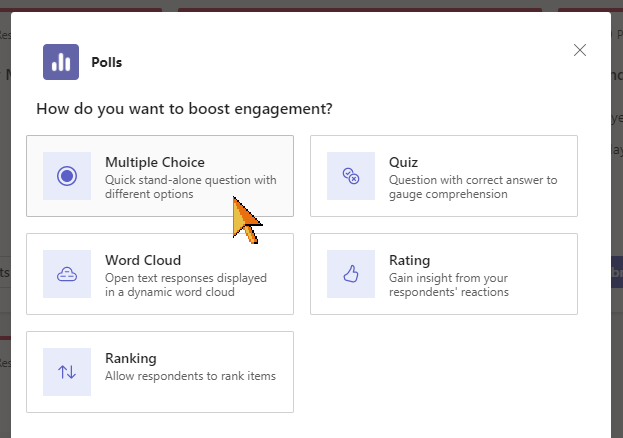
Anonymous polls are the default option. You can share edit access with meeting co-presenters. Launch now immediately posts the question in the meeting's chat, Save draft allows you to Launch the poll at the moment you need it in the meeting.
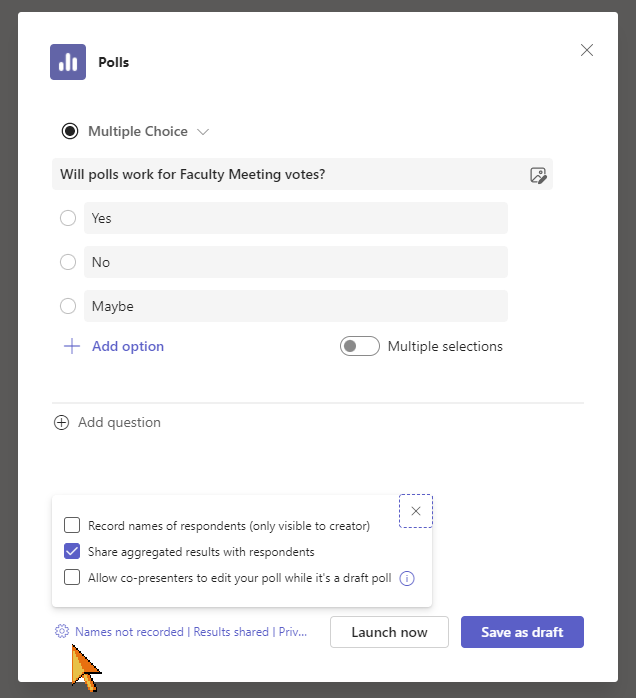
Here is a link with more information from Microsoft.