Dear Students,
As part of the response from Hendrix College to the
Covid-19 virus, the majority of your classes will be moving online starting
March 30th. Most of the online courses will be taking place in
Microsoft Teams, a collaboration platform built on Skype, OneDrive, and Office
365. You will be hearing from your instructors by email with specific
information about the applications you will be using for your courses and how
the courses will be conducted.
How will Classes Work in
Teams?
Though each course will be slightly different, based on the
needs of the curriculum, students, and faculty, you will continue to meet with
your instructor and classmates for virtual classes, discussion, and other
interaction through video-conferencing and text-chat. Your professor will be
able to contact you through your class team, as well as through email and chat.
There will still be reading assignments, quizzes, papers to write, and exams.
If your instructor has been using Moodle, they may still post material there
for you. Your instructor will make this clear when the course starts.
Getting Started
- Download Microsoft Teams
on your computer or phone (https://aka.ms/getteams)
- Log in to Teams using
your Hendrix email and password
Using Teams for Class and
for Chat
- You can start a chat
with anyone at Hendrix. Give it a try by starting a chat with a friend.
Click on Chat on your App Bar to get started.
- Once your instructor has
finished preparing their course, they will activate it and it will appear
in your list of Teams:
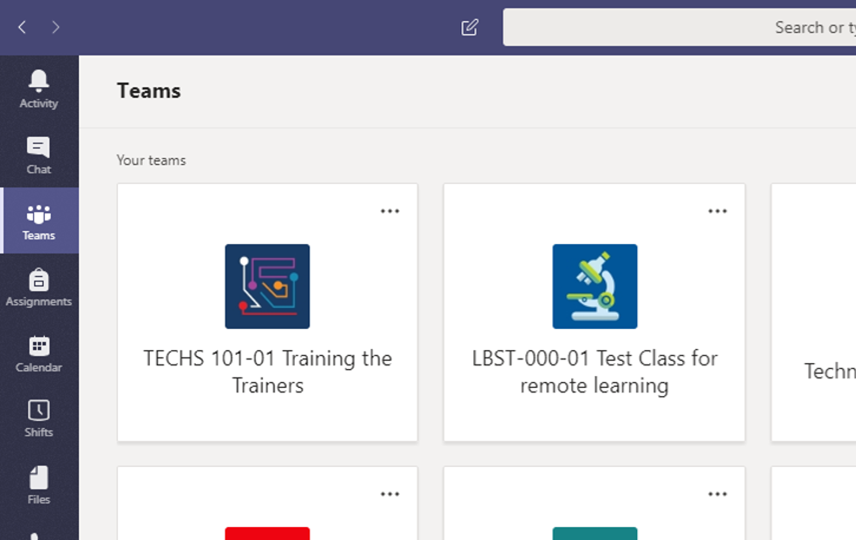
- Once your course is
activated and available, stop in and leave a message for your instructor
so they can give you any further instructions before the start of class.
More Resources on Using
Teams
We’re working on putting together more resources and
“how-to” guides for students and should have them available in the next few
days. In the meantime, here are a few resources from Microsoft:
- https://teamsdemo.office.com/
- this is a demo of using Teams (though at a business, it’s very similar
to how you’ll use it for classes)
- https://youtu.be/xh1GCLo8L1E
- this is a really long video about using Teams for all sorts of things,
from a Study Group, to group chat, to club planning.
- We’ll
have a lot more, bite-sized information about Teams in the next few days.
Getting Help
Technology Services staff are working with faculty and
staff at Hendrix to get these online courses up and running, though we expect
many folks will need a little help, and we are here for you!
If you are having issues or have questions email us at helpdesk@hendrix.edu
and let us know what you need help with. This is the fastest way to get help.
This has been an extraordinary situation and we are all
adapting as quickly as we can. We appreciate your patience and we want you to
know we’ll be here to help you through the rest of the semester.
Thank you all for being the amazing students and people we
know you are.
Jay Burling '03
Associate Vice President of Technology Services