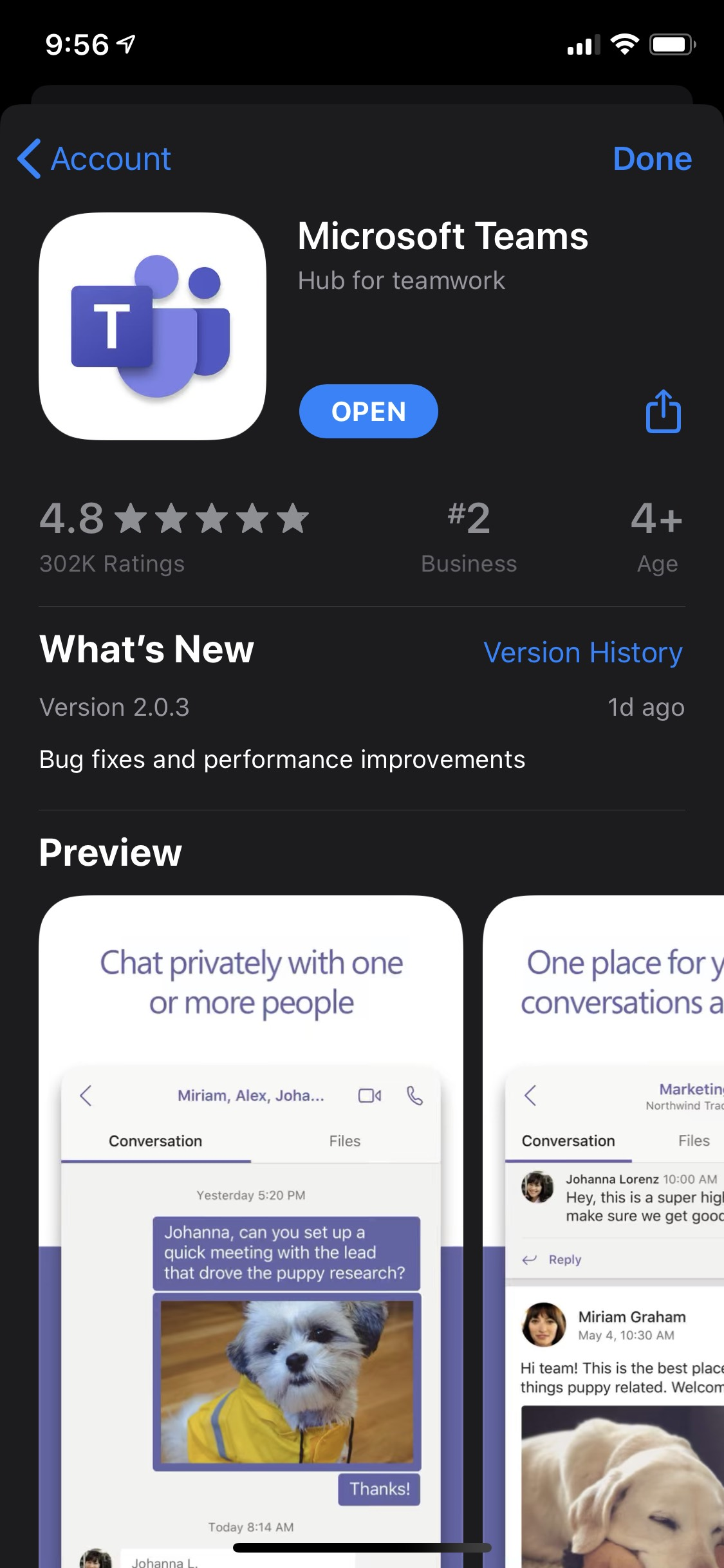0
out of
29
found this helpful.
You can access Teams on smart phones and tablet devices running the two latest versions of the iOS operating system.
How to get Teams for mobile:
Go to https://teams.microsoft.com/downloads
Click the button to open Teams in the App Store
Make sure that the app is published by Microsoft Corporation, then click Get
Once it's installed, click Open to launch Teams