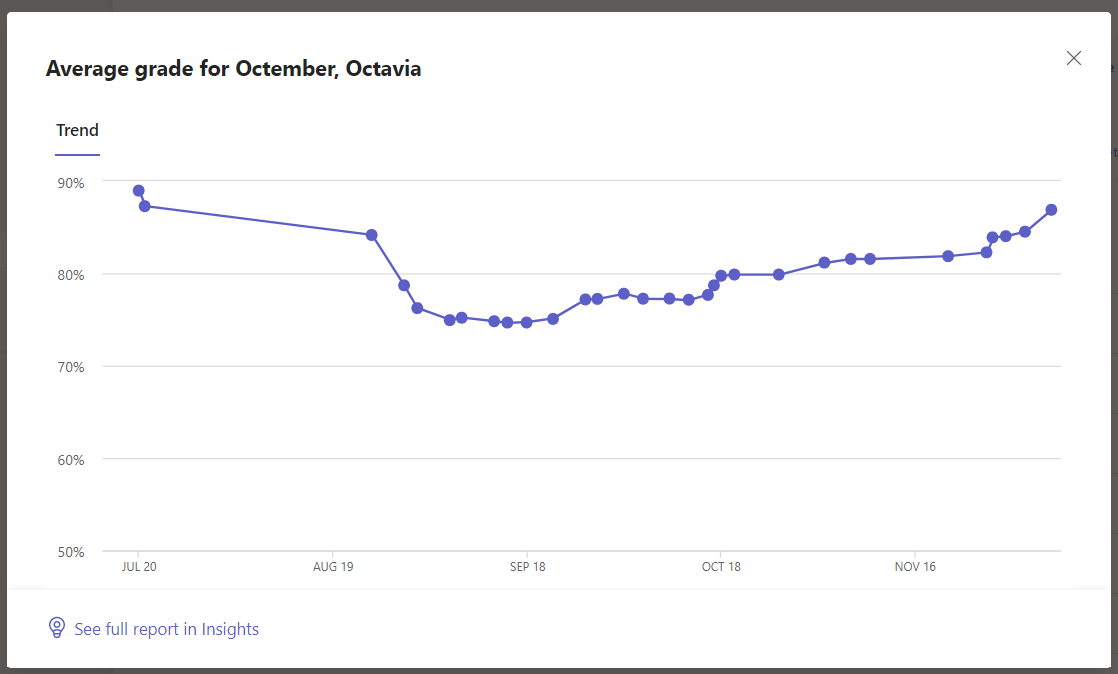This article has not yet been rated.
You can view your average grade in Teams in the Grades tab of each course. Your current average for the course is at the top, and points/total points for each assignment is on the right. The tag and percentage below each score show the Weighted Category for that assignment and the relative total value of the category. View details will show you your average grade over time for the course.
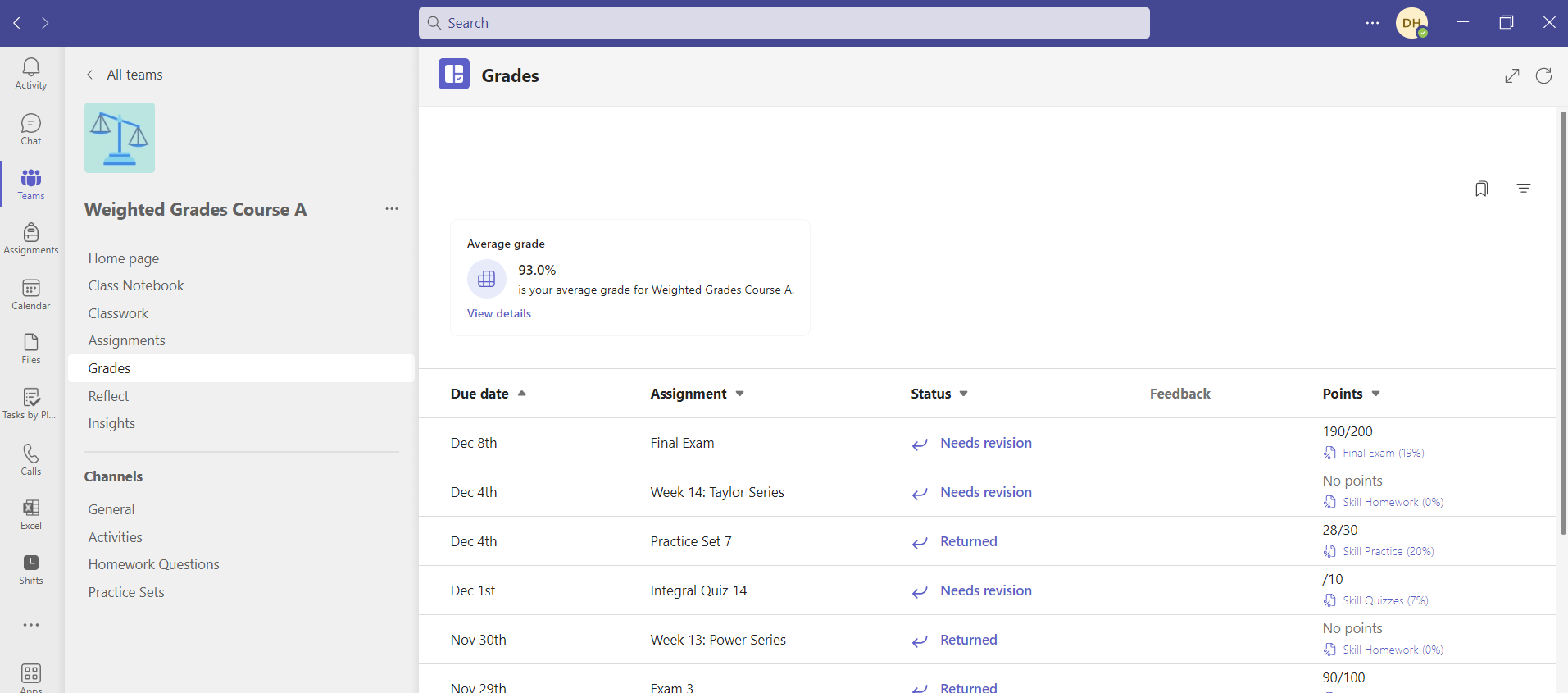
View details