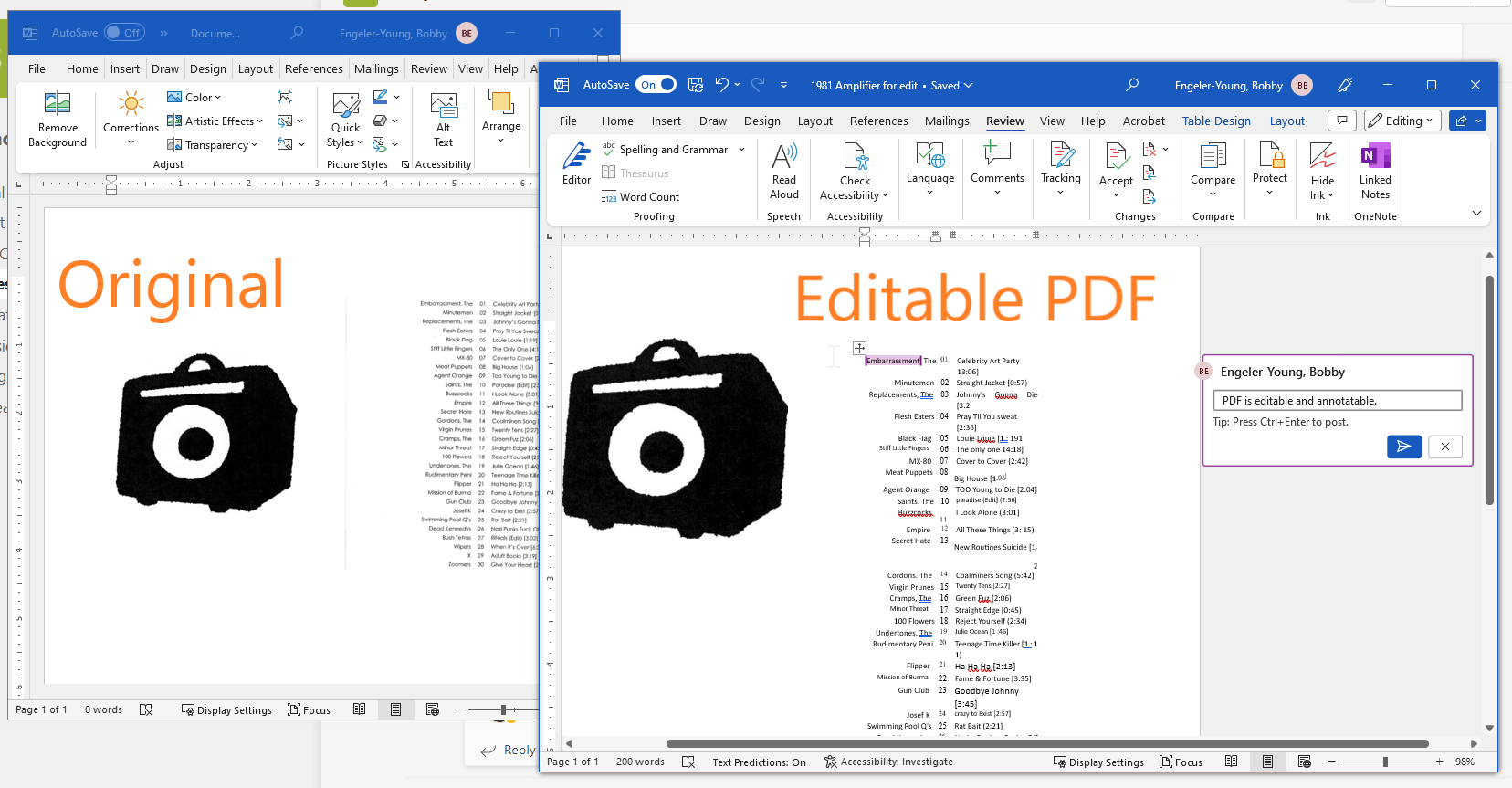This article has not yet been rated.
Use Word to convert, edit and annotate a PDF. This is especially useful if your professor requires you to submit your work in Office file types.
YouTube Video: How to convert Image to an editable Word document.
1. Insert a picture into a Word document.
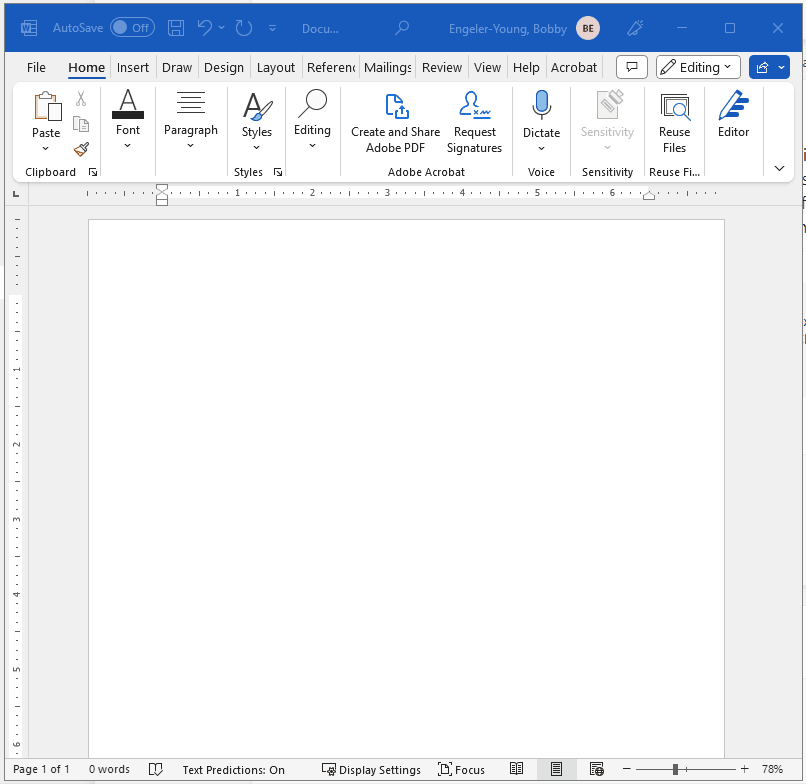
2. Save as... PDF. Title and navigate to where you want to save document.
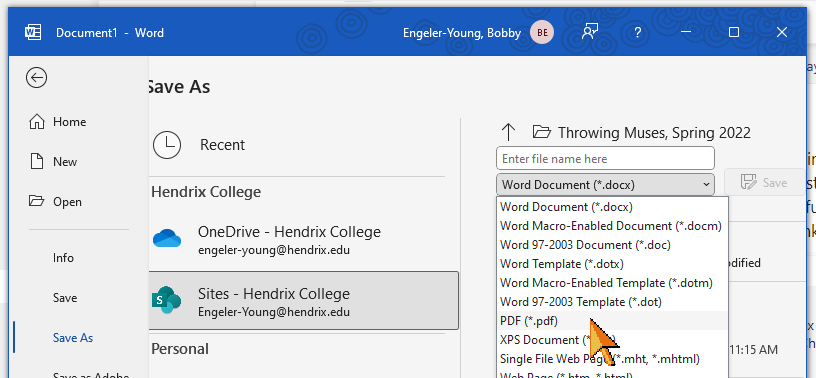
3. From Word, Open PDF. You'll get a conversion notice, say OK.
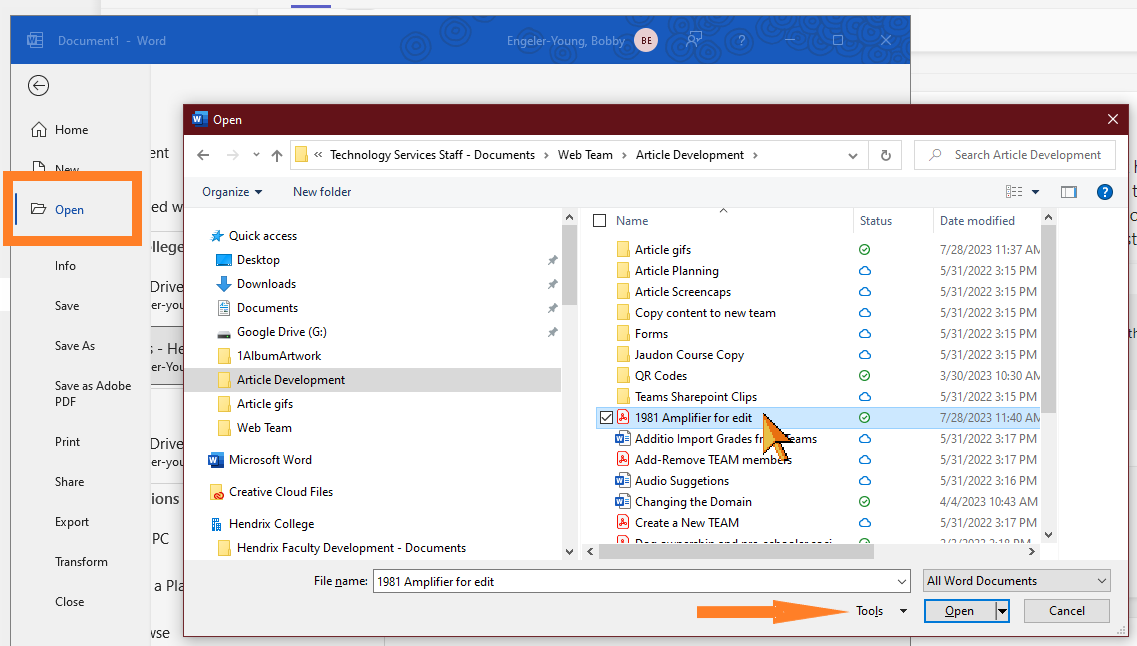
4. You'll get a pop-up notifying you that the editable version might look different, especially if there are a lot of graphics, as in this example.
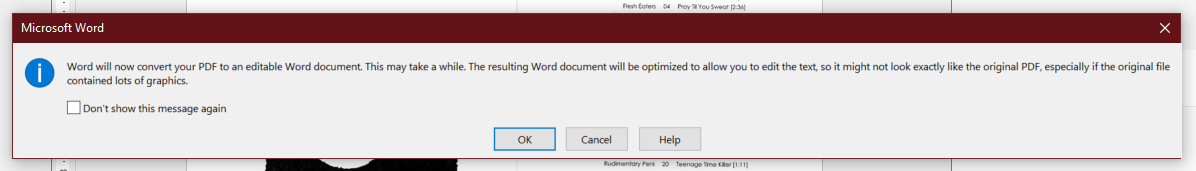
5. Save as... Word to title and place the document in a folder, turn on AutoSave and edit and annotate your new Word document that is in the correct format for submitting in your Assignment.