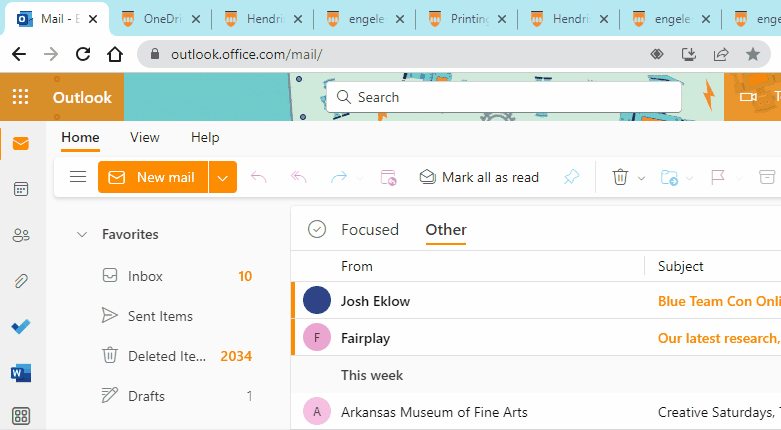5
out of
18
found this helpful.
To access your Hendrix Webmail, you can click on the Login button to the top right of the Hendrix homepage, then select Webmail.
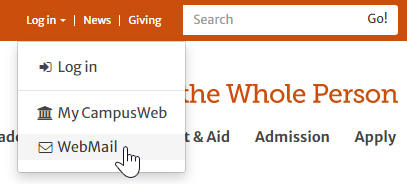
You will be taken to a login page where you may enter your Hendrix email address and password.
You may also go to
http://outlook.office.com/mail/ and type in your Hendrix email address and password.
Once you are into your Hendrix Webmail, we recommend making it a Favorite or Bookmark in your browser to get to it more directly in the future.
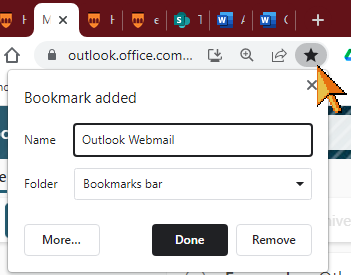
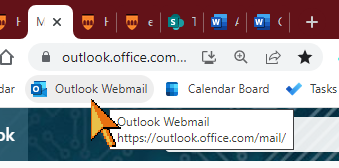
From your webmail, you can use App launcher (9-square, Rubik's cube icon in the upper left) to access all of your other Microsoft365 resources, including OneDrive and all Office apps.