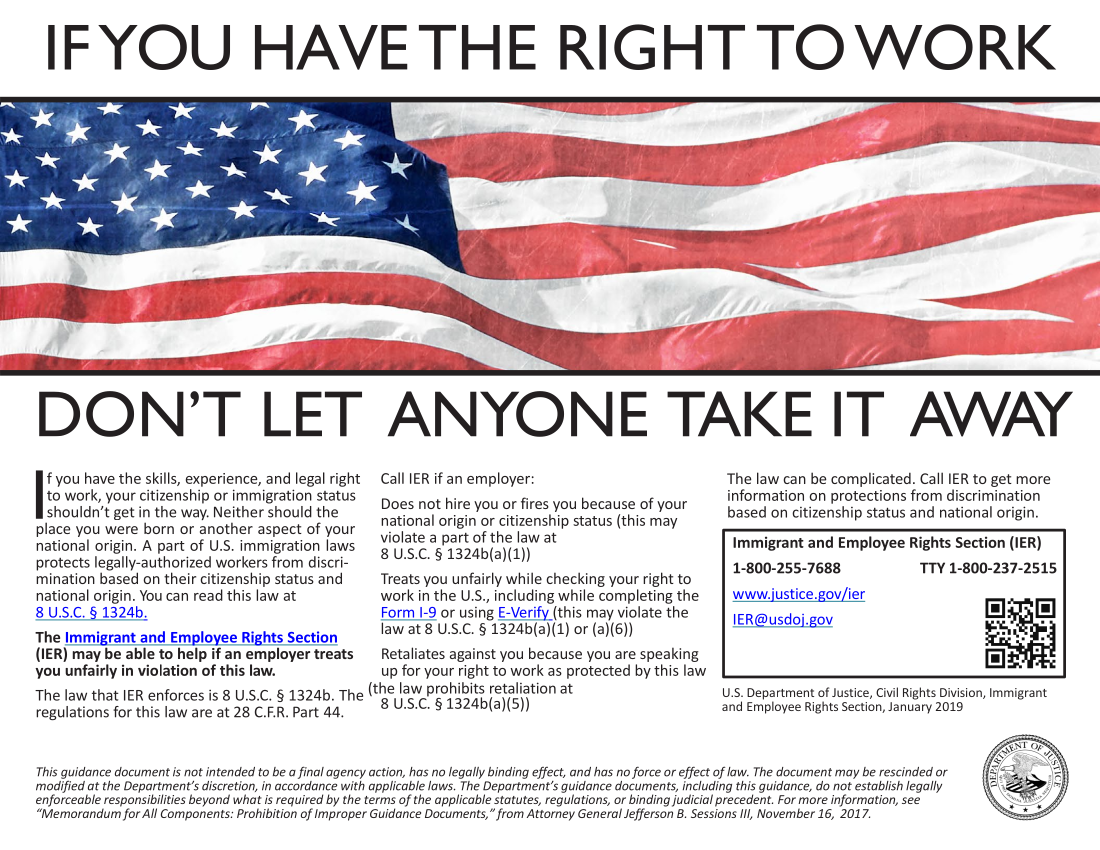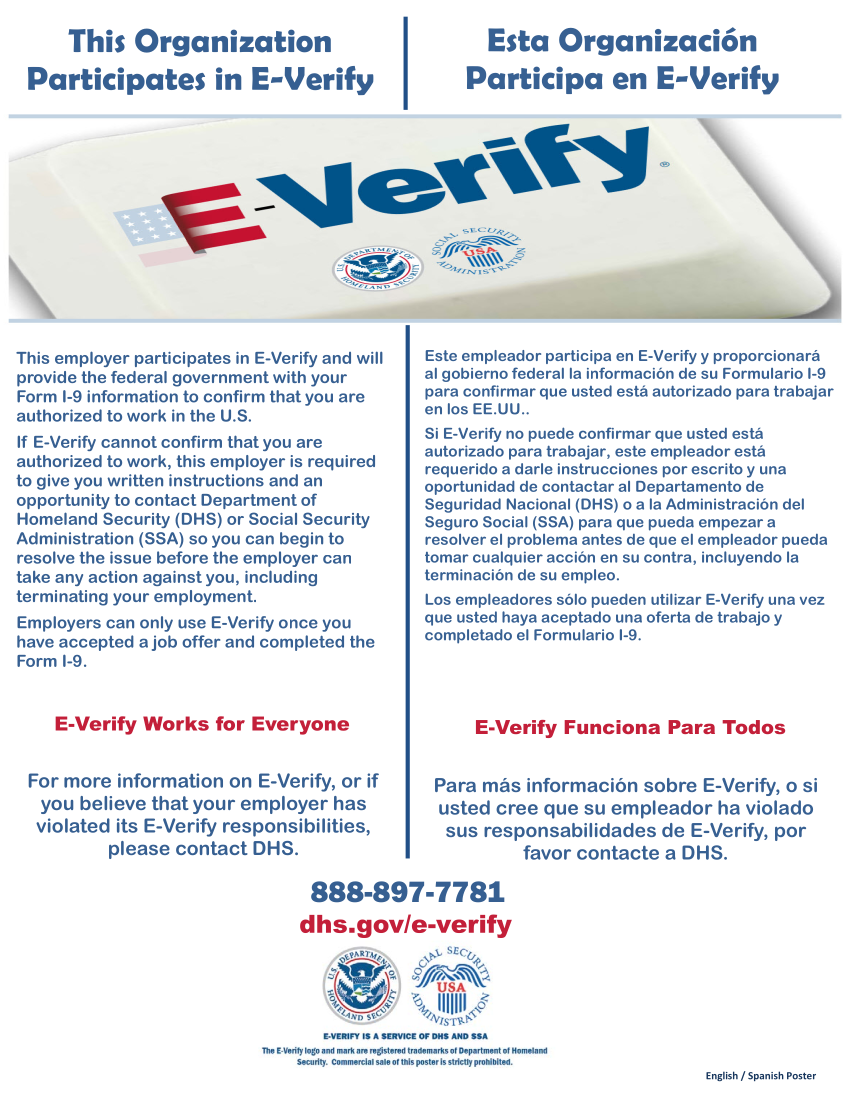Please read the complete instructions before you start looking for a job (or working).
Step 1 - Determine Your Eligibility
Hendrix has two types of student employment, and it is very important that you first know which type you have been awarded. The two options are: Federal Work Study (FWS) or Hendrix Work Program (HWP) and are based on your FASFA Financial Aid information.
*How do I know if I’m Federal Work Study Qualified? * Log onto your Campus Web account and check your Financial Aid Award Package. You will see an award for “FWS” if you are Federal Work Study Qualified. If you are not “FWS” then you will be a “Hendrix
Work Program” student and are only eligible to apply for HWP jobs.
IMPORTANT: on the job listings website, each job will have information about whether FWS or HWP students can be hired. Please pay attention to this, and please do not apply for positions listed as "FWS Only" if you are not FWS qualified.
Step 2 - Find a Job
Log in to
HireHendrix (REMEMBER to use your HENDRIX email address because you already have an account in the system). Click "Jobs" in the top right corner, then click "Position
Type" and select "School Year Student Worker." Remember to ONLY apply for the jobs you're eligible for based on your Financial Aid Award
Letter: FWS students can apply for all jobs. HWP students can only apply for jobs marked "Hendrix Work Program or Federal Work Study Eligible."
You may apply for as many jobs as you’d like, just remember to follow the specific application instructions as each job might have different application procedures. For detailed tips and instructions, check out "
Five Steps to a Successful Student Employment Job Search."
Step 3 - Complete Paperwork – Submit in Person
When you are notified by a hiring supervisor that you were awarded the job you must complete the necessary documents and return them to Financial Aid Office along with I-9 documentation** (see info on I-9 below). You may not begin working until you receive the work authorization email from Financial Aid.
Some documents only need to be submitted once, others each year - use this helpful checklist and guide to find which documents you need and
download them here:
**Financial Aid will mark the "Work Eligibility Form" as complete when they receive notification that your supervisor has completed the form online. This is not a form you need to complete. Complete ALL forms linked below, do not print them two sided
please. Paperwork should be delivered to the Office of Financial Aid located on the second floor of the Dawkins Welcome Center.
Step 4 - Working & Timecard Management
Once you have received your work authorization email, you may begin working in your appointed position. Financial Aid will create a timecard and place it in your Campus Web account. IT IS YOUR RESPONSIBILITY to track/record all hours you work AS YOU
WORK THEM on your timecard. You will be paid monthly and must submit your timecard for your supervisor’s approval by the last business day of each month. If you do not record your hours on your timecard during the pay period, you risk not getting
paid for that time.
** A quick note on I-9 documentation. You can find a complete list of accepted IDs on the I-9 form, but generally we find the most common options are to bring us either: 1.) both your driver's license AND social security card or 2.) your passport. They must be originals and not copies, or photographs. We will not be able to pay you without I-9 support documents and you will not be able to start work without completing all paperwork. So please bring your documents with you when you turn in your packet!