0
out of
50
found this helpful.
Archiving a team removes the team from your “Active Teams” list and freezes team activity. Content such as quizzes and Class Notebook items can be reused whether it’s from an archived class or not.
All content associated with the team will still be saved but, in order to access files, conversations and grades you will need to follow these directions on Retrieving Archived Teams
Creating an Assignment from a previously used Form
- In your Team, go to the Assignments Tab and begin to create an assignment. Click Create from Existing. For more on Creating an assignment click here.
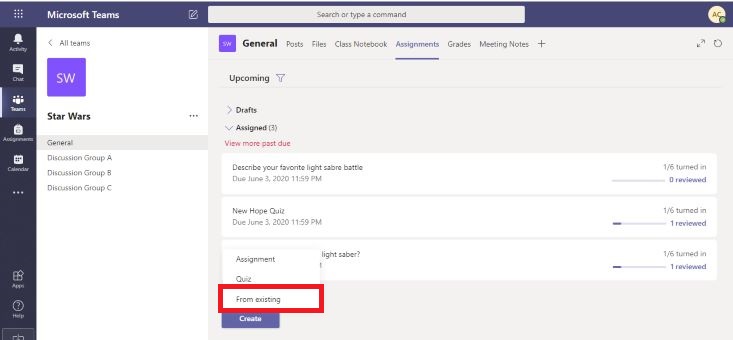
- After clicking From existing, select the Team with the assignment you are looking for. Active and archived Teams will appear on this screen.
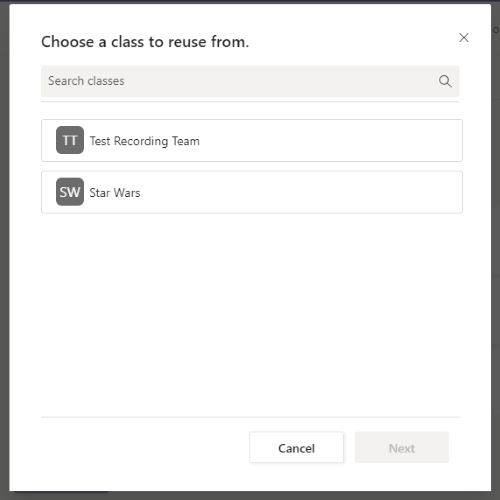
- You can search for and select for the assignment and proceed to assign it to your class.
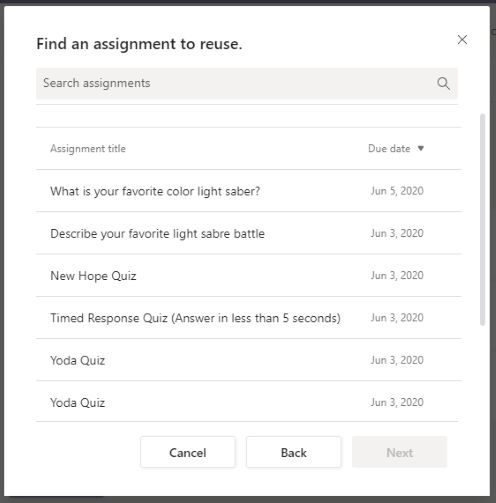
- Selecting the assignment will take you to a screen where you can alter the specifics of the assignment. The main details of the assignment will be already filled in.