This article has not yet been rated.
If you need to add a chart from Excel into a Word or PowerPoint document, use copy and paste instead of making a screen cap of the graph.
Click on the graph to select it, then click Copy (or use Ctrl + C).
Then click in the document to put the cursor where you want the graph to go, and click Paste or Ctrl + V.
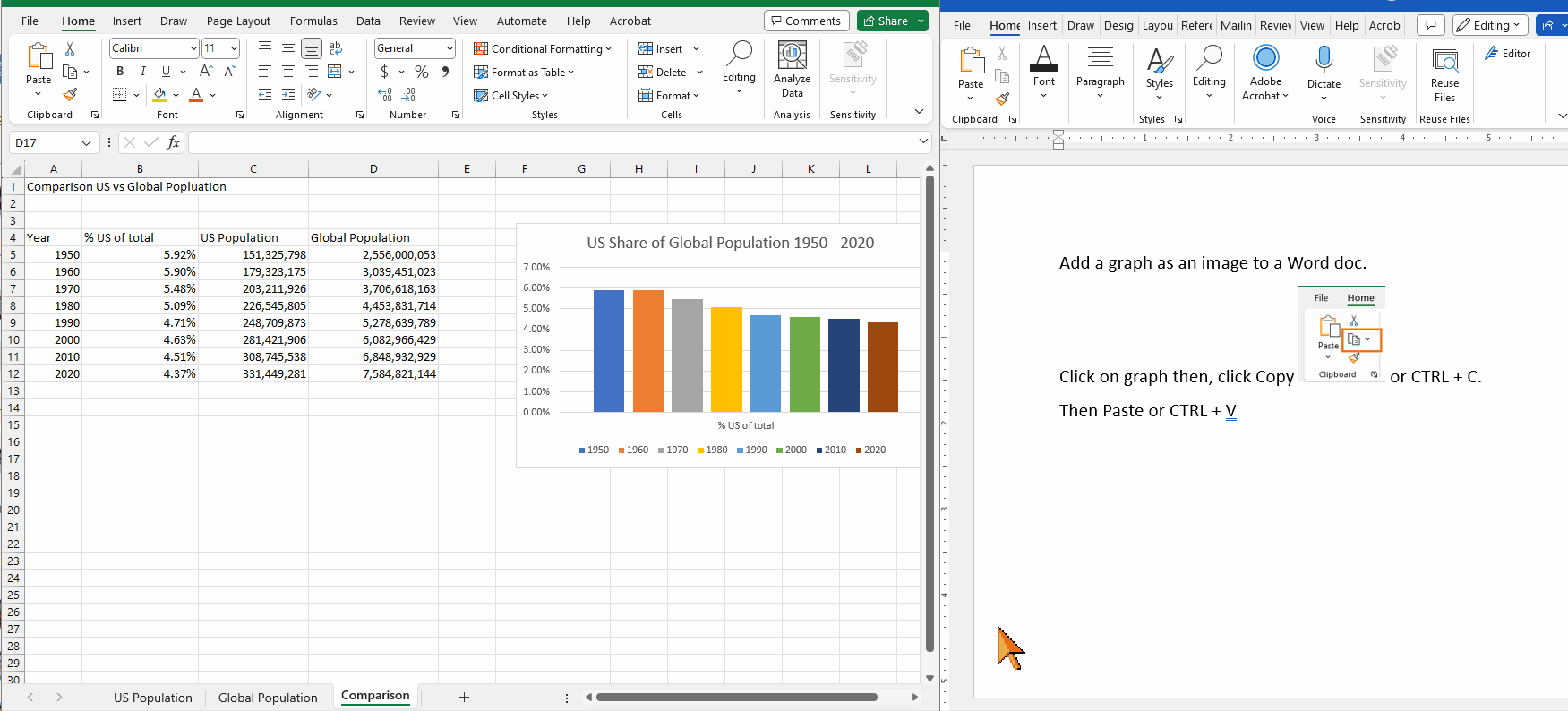
You can also paste the graph into a simple graphics editor to edit the image or manage its file format. From there you can save the graph as an image and place it wherever whenever you need it.