This article has not yet been rated.
If you have preferences for Assignment settings that you use most often, you can control your default assignment settings. The best practice is to first review and adjust presets
before creating any assignments or migrating any content into your new course
Team.
If you have already created some assignments before changing these defaults, you will need to go and change the settings on those assignments individually.
If you have settings from another course that you wish to apply to a new course, you can Import assignment settings from any other course where you are an Owner.
In Assignments, click on "Gear" to get into the Assignment Default settings.
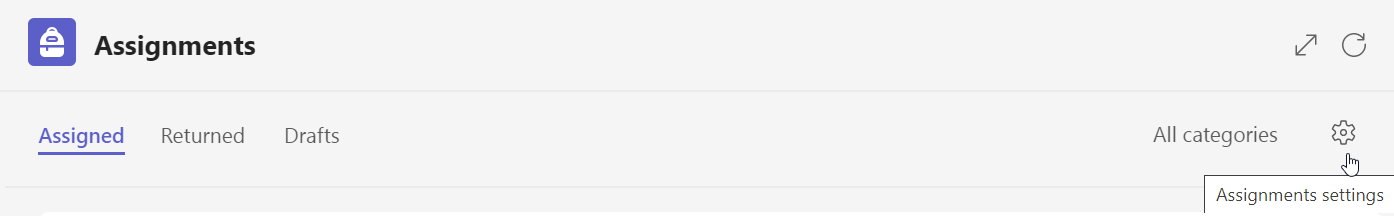
Below are notes for recommended settings.
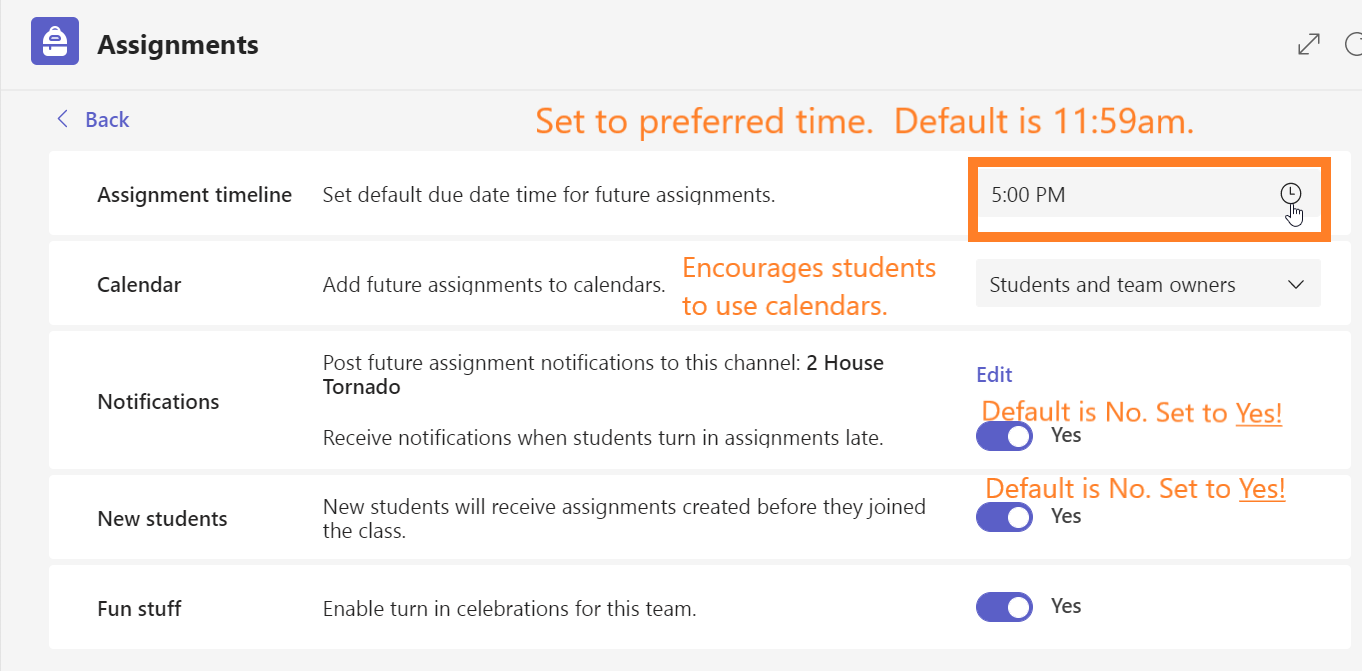
When creating Assignments, the above settings will automatically be applied.