This article has not yet been rated.
A Public Team at Hendrix means that anyone with a Hendrix login can voluntarily Join your Team without requesting.
To Join a Public Team, such as Odyssey Program Info Hub or Hendrix Community Events:
1. Go to the Teams page where you can see all your Teams. In the upper-right corner click Join or Create Team.
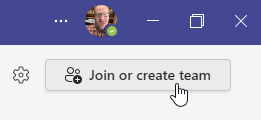
2. In Search Teams, begin typing the Team name. You don't necessarily need to type the full Team name as long as you get it started.
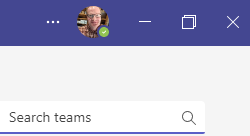 -->
--> 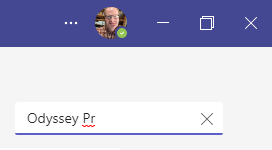
3. If the Team you wish to Join is Public, it will say Public. Hover your mouse over the Team, and you'll see a Join team button to click.
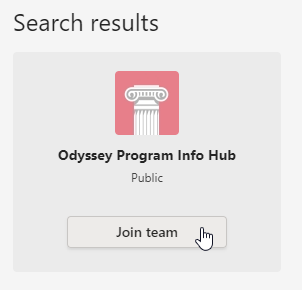 -->
--> 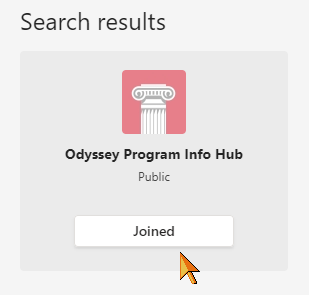
You will now be able to find the Team among all of your other Teams.