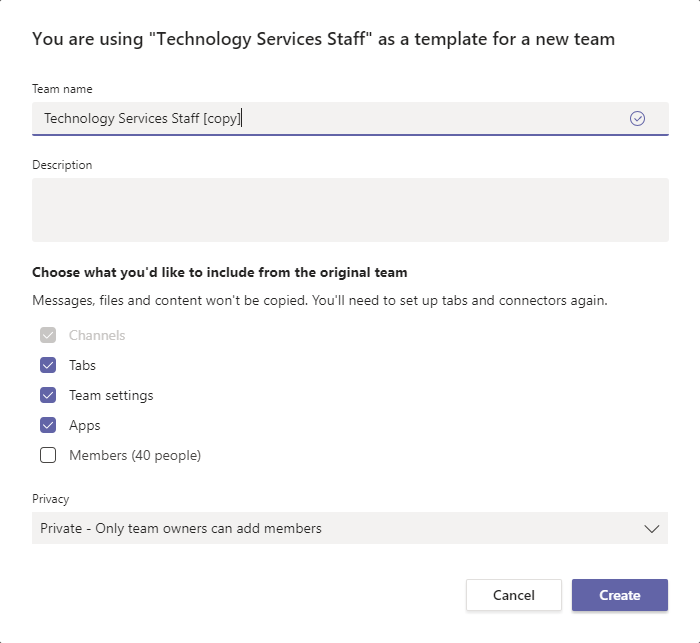This article has not yet been rated.
Creating a team from an existing team is useful when the team you wish to create will have many of the same settings, apps and members as a team you created previously. You can pick and choose which features of the old team to keep and which to reset to default.
1. On the Teams page, click the Join or create team button in the top right of the window.
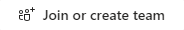
2. On the next page, click Create team.
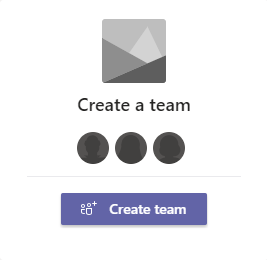
3. In the pop up window, click Create a team using an existing team as a template at the bottom of the window.
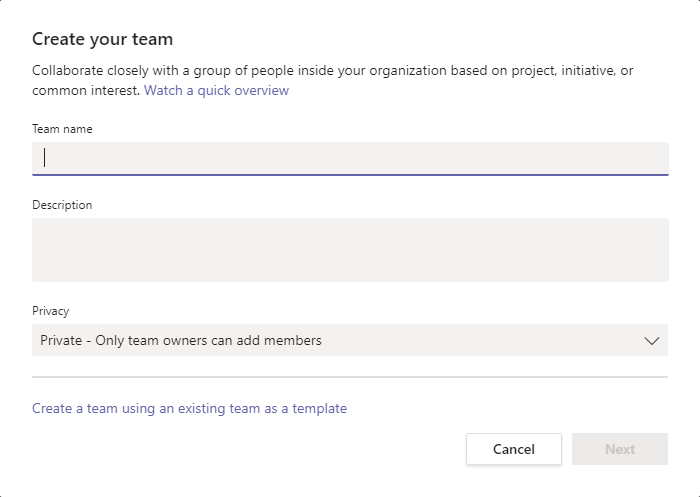
4. Select the team you would like to use as a template in the pop up window, and then click Choose team.
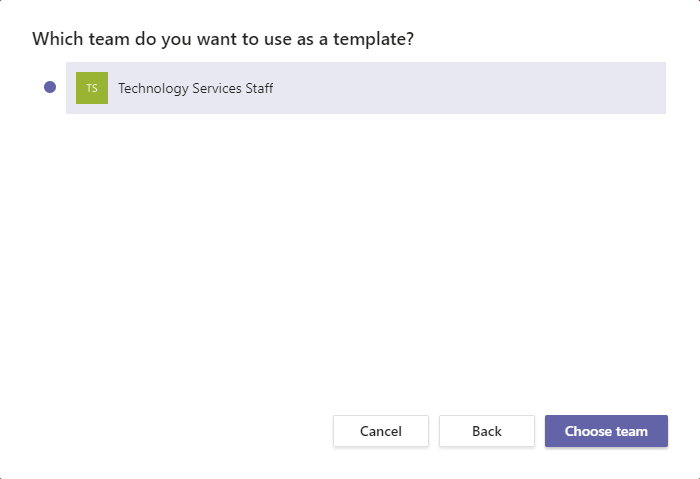
5. Give the team a name, description and choose which features of the original team will carry over before clicking Create.