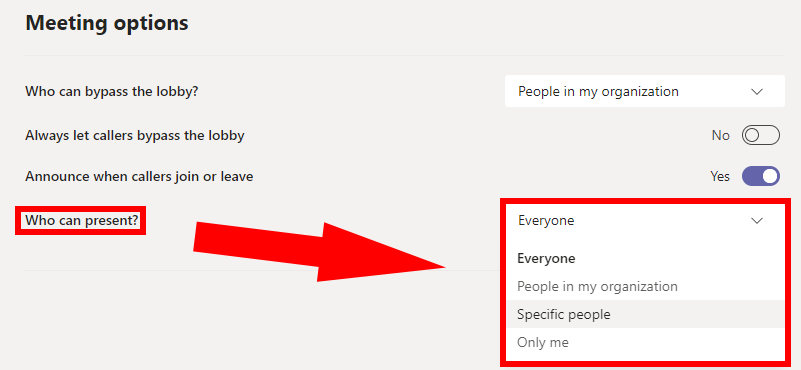2
out of
3
found this helpful.
How to prevent Take Control
1. After you have created a meeting, click on the meeting on your calendar to edit it.
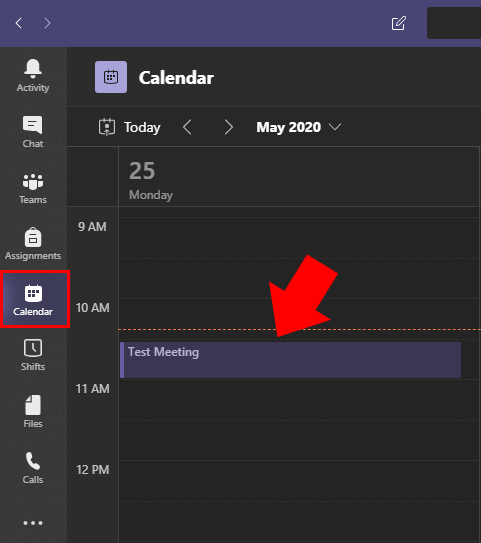
2. Click Meeting options to open a new window with extra options.
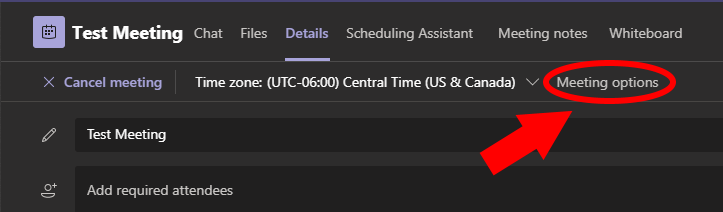
3. On the Meeting options page, there will be a choice box that will allow you to select who can present. The options are to let everyone be able to take control, just people from Hendrix, a specific group of people or only you.