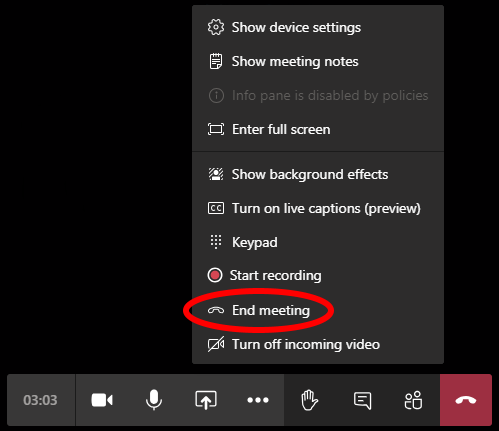1
out of
1
found this helpful.
When you leave a meeting, the meeting continues uninterrupted without you. Anyone can leave a meeting at any time.
Click the phone icon on the toolbar to leave a meeting.

When you end a meeting, the meeting will not continue and all participants will be forced out. Only the meeting organizers can end the meeting.
Click the ellipses>End meeting to end a meeting.