This article has not yet been rated.
There are different view options available to meeting participants: Gallery for up to 9 participants and Large Gallery and Together Mode become available once 10 or more people join the meeting.
When you change these views you are only changing them for yourself and not for the entire meeting.
To access these views
1. Navigate to your task bar and click on the  which will open a drop down menu. Here you will find all your view options in addition to other meeting options
which will open a drop down menu. Here you will find all your view options in addition to other meeting options
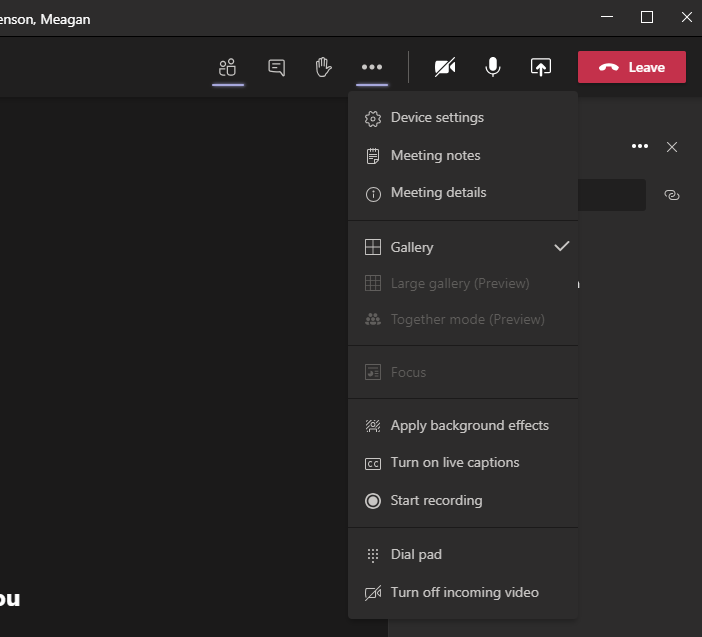
Gallery View is the traditional view available in Teams, a 2x2 or 3x3 grid for up to 9 attendees

Large Gallery will dynamically rearrange the screen based on the number of participants up to 49
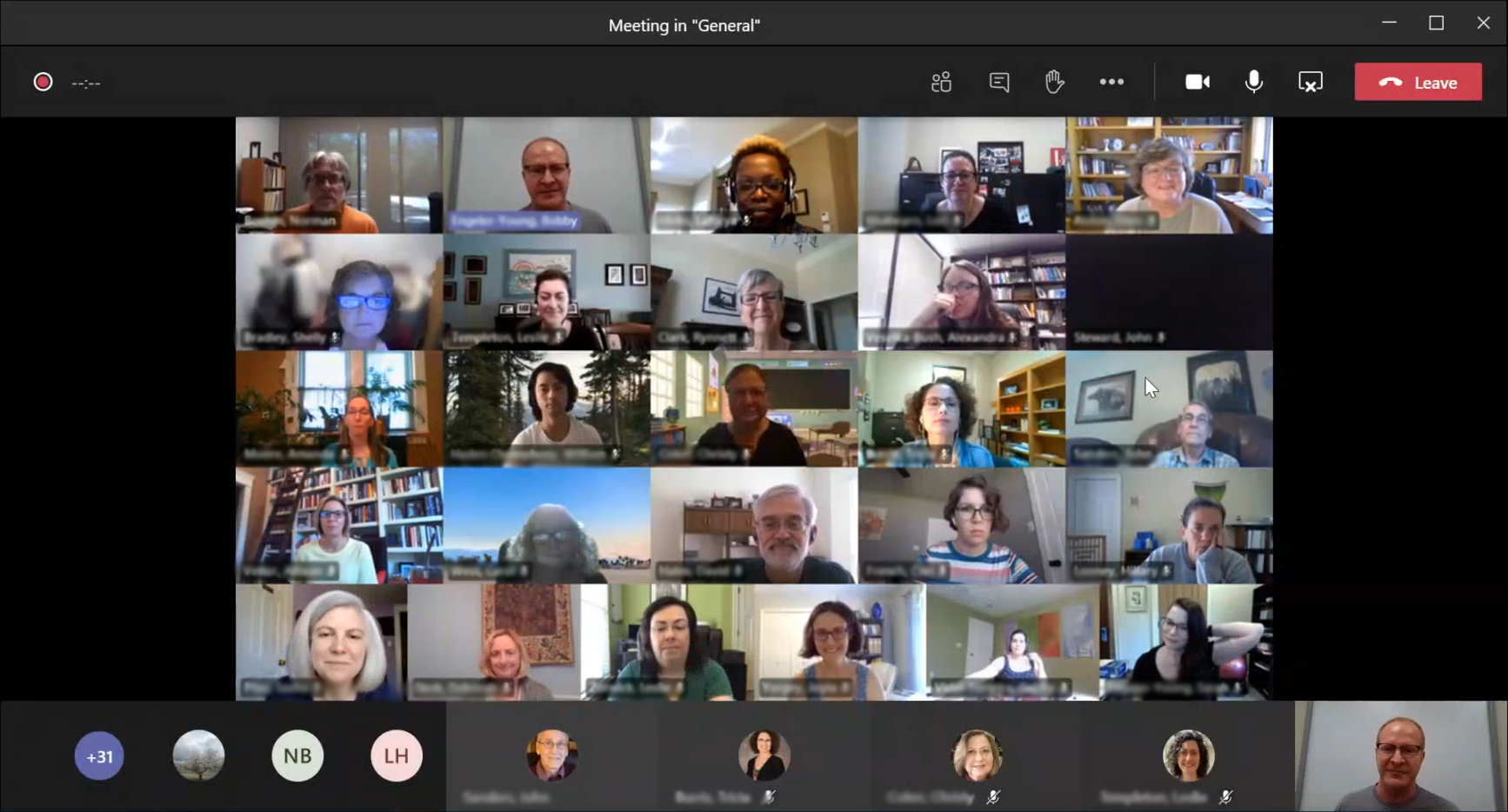
Together Mode Shows all participants in a shared background of a lecture hall
