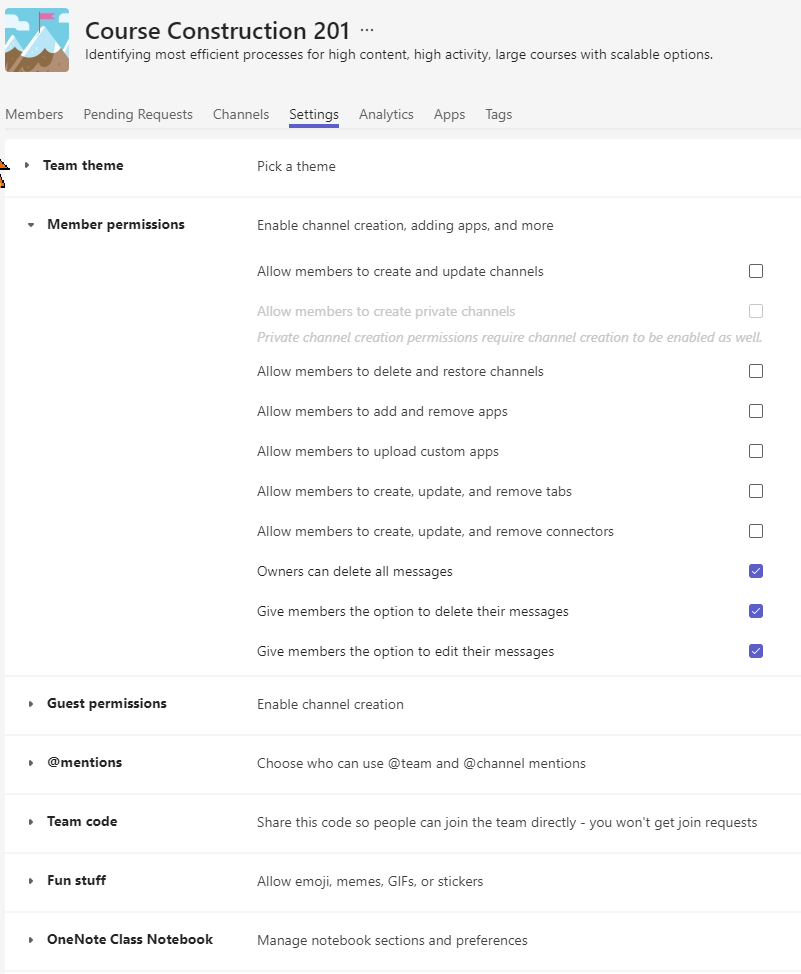This article has not yet been rated.
Manage Teams settings to give member permissions for various activities while working in the team.
How to get to the Settings tab for permissions.
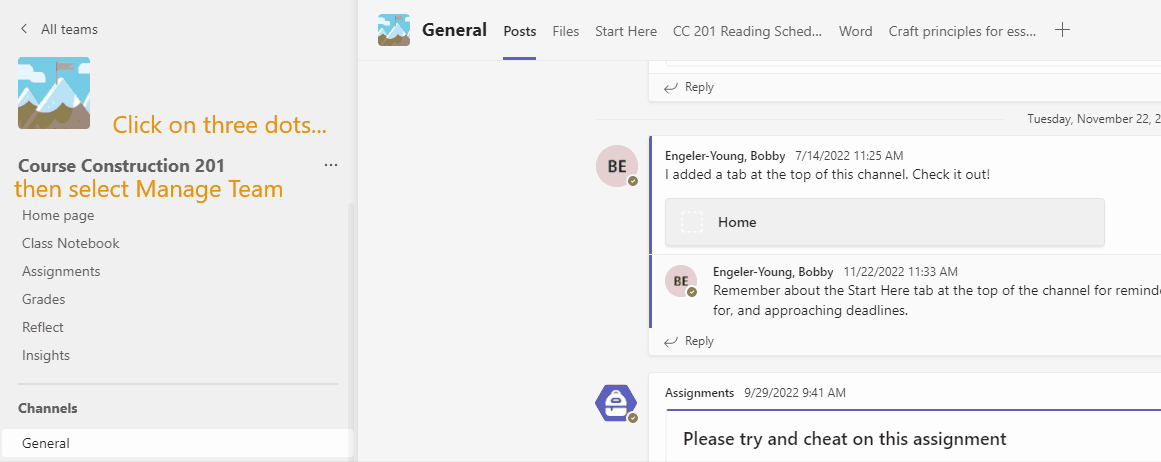
Below are the default settings in Teams with permissions for members to edit and delete their own messages and for other Owners on the Team to delete anyone's messages if needed. For example, for class group activities, consider giving students permissions to create and update channels. Some professors like to have a private channel with each student to have confidential, course-specific dialogue with their students; giving students permission to create private channels saves some of the logistical hesitation when considering doing so for 20 students... (One professor created a zero-point assignment to prompt the students and confirm that they did so.) Explore other sections under Settings for other features to support team needs.