This article has not yet been rated.
This procedure is to outline the steps needed for
faculty/staff/students to maintain their emergency contact information in
CampusWeb.
- Log into CampusWeb.
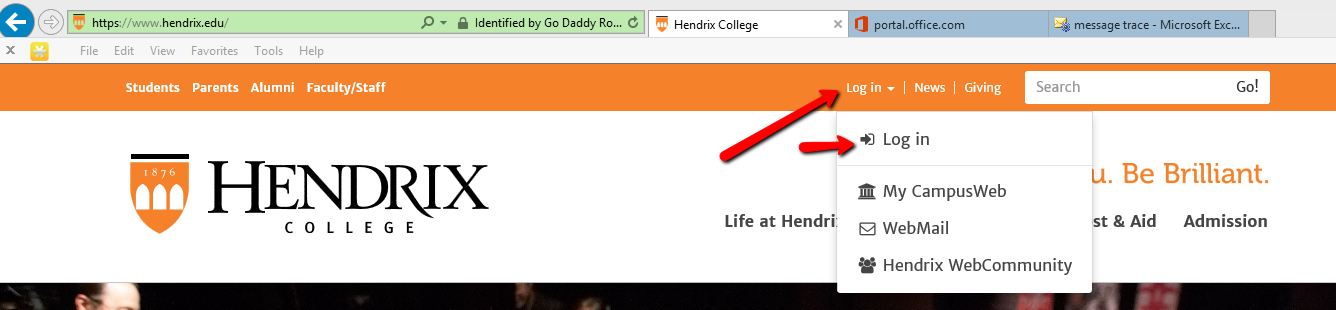
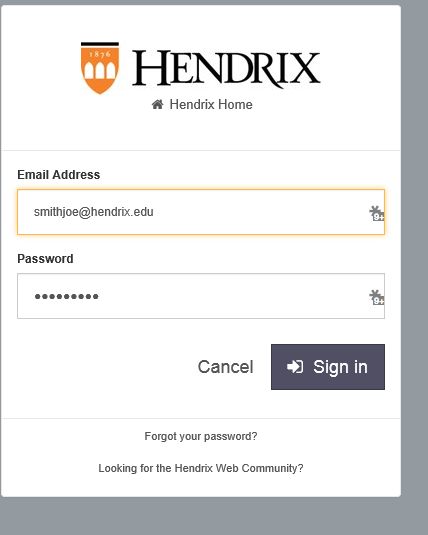
- Click
on your name and then click on Edit Profile.

- Choose
the appropriate tab to maintain your information. Emergency contact information is located in
the Personal Info tab.
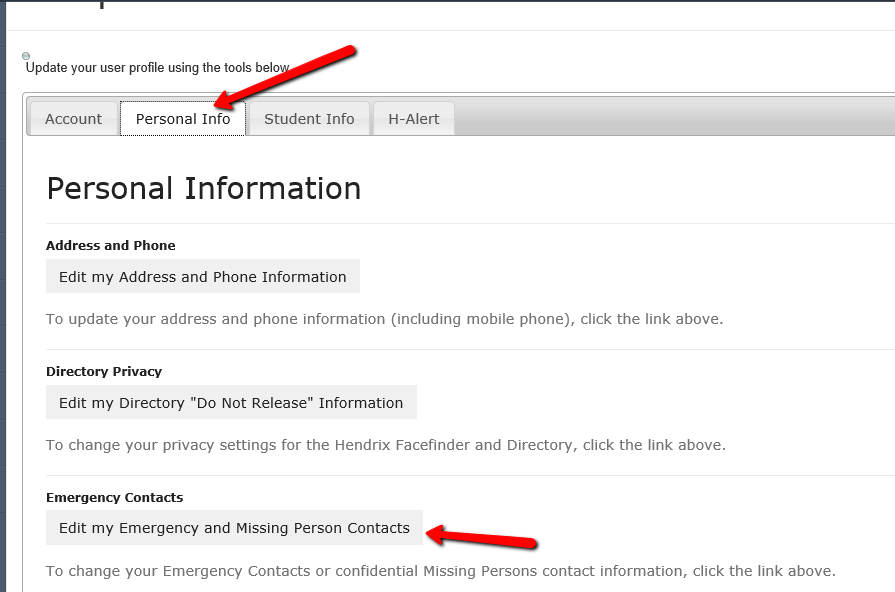
- Once
you have updated your information, at the bottom of the screen click on Save
Changes to Emergency Contacts.
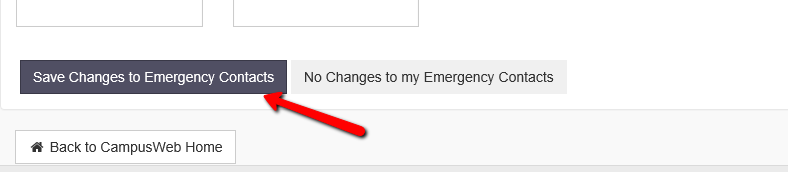
- You should receive a message that says:
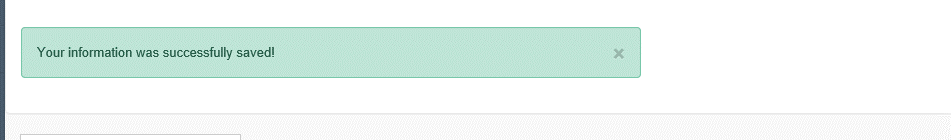
SPECIAL NOTE: While you are logged into CampusWeb, please go to the H-Alert tab to make sure your Mobile number is updated to receive campus wide emergency notifications by text.