This article has not yet been rated.
There are emails lists for each class year, such as Sophomore or Senior. These lists are generated in Campus Web by information from the Registrar, but you can self select if you choose. For example, if you are in your third year at Hendrix and consider yourself part of the Junior class, but the Registrar has too many or too few academic credits to count you as a Junior, you can go into Campus Web and select the class year you want to receive notifications about. These notifications include emails sent from your class senators, and your selection will also set which candidates you can vote for. The steps below show how to self select your class year association.
1. Go to Campus Web and Edit your Profile.
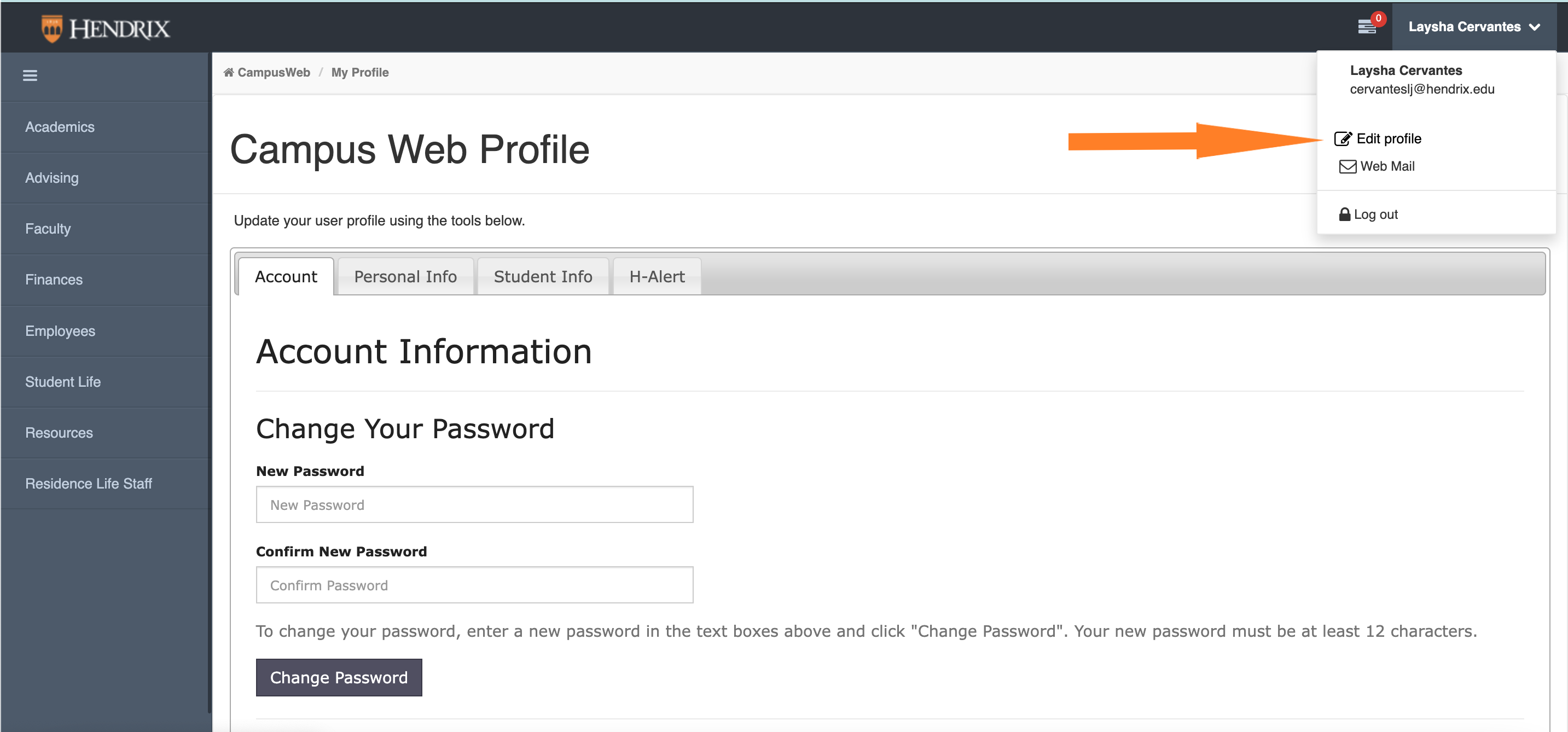
2. Click the drop down under Class Notification List.
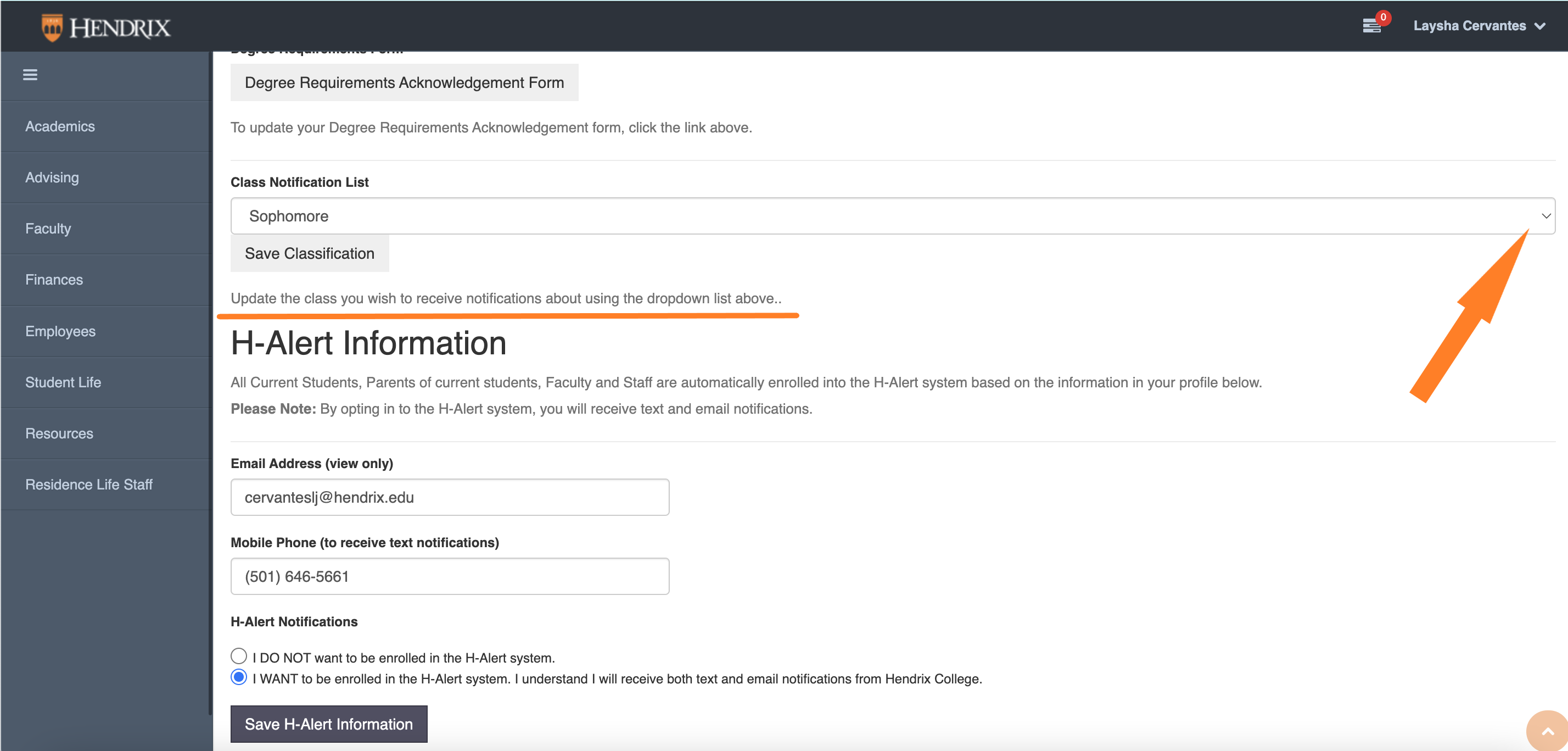
3. Click by your choice and Save Classification.
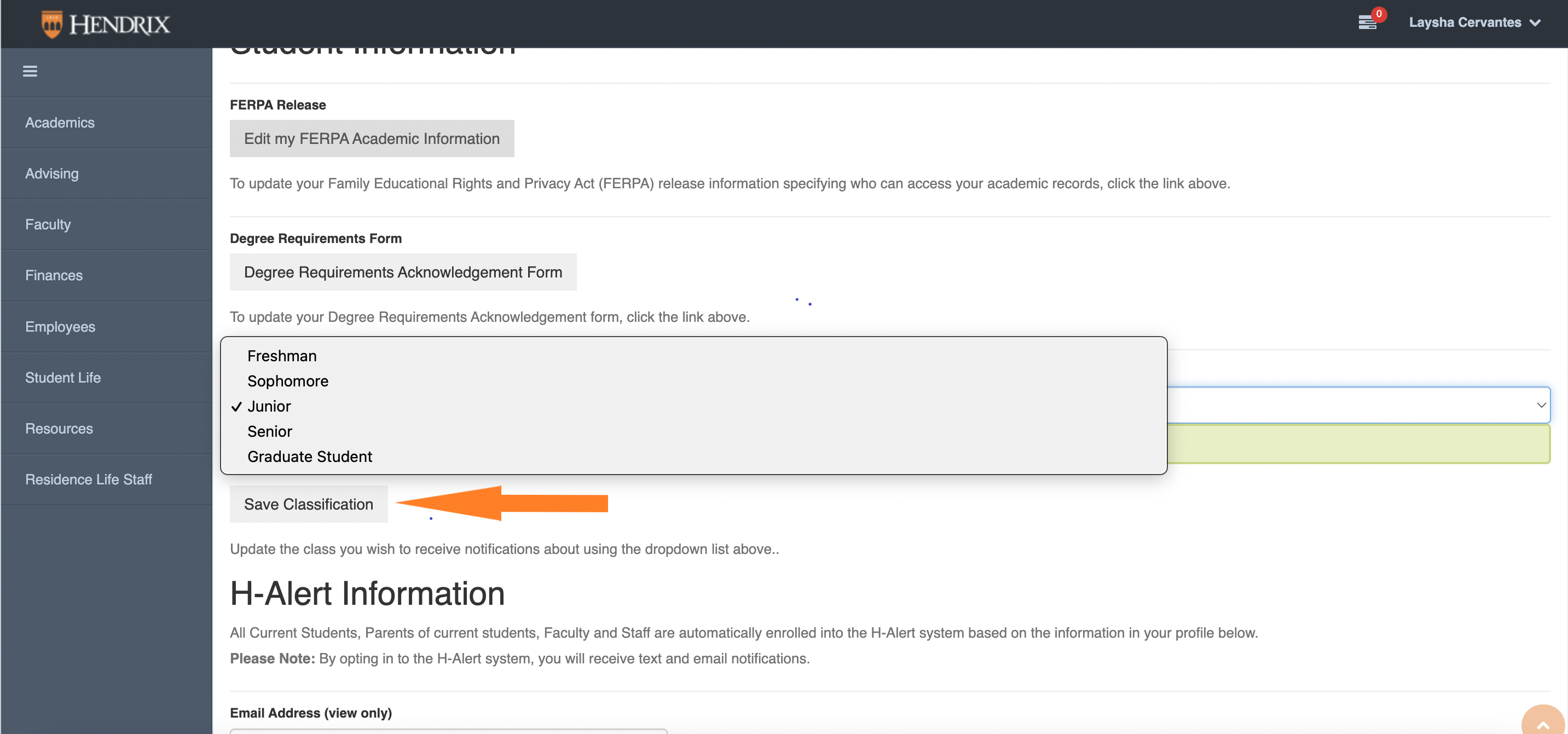
You will now receive emails from your class senator as well as important academic notifications from the registrar about your academic records. You may also still receive notifications for your Registrar-based classification, especially relative to your academic progress.