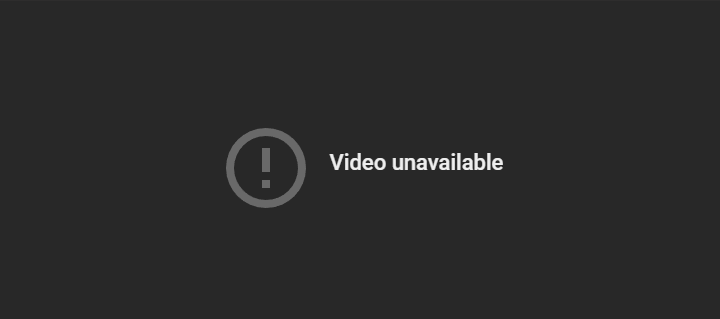This article has not yet been rated.
How to embed a video
1. In PowerPoint under the Insert tab, on the far right of the toolbar, click Media>Video.
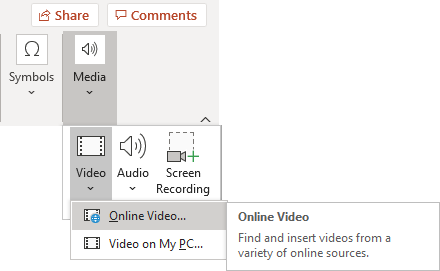
2. If it is an online video, you will be asked for the URL. If it is a video on your PC, File Explorer will open.
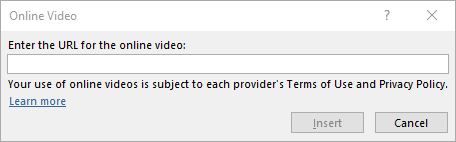
3. The video will be embedded in the current slide.
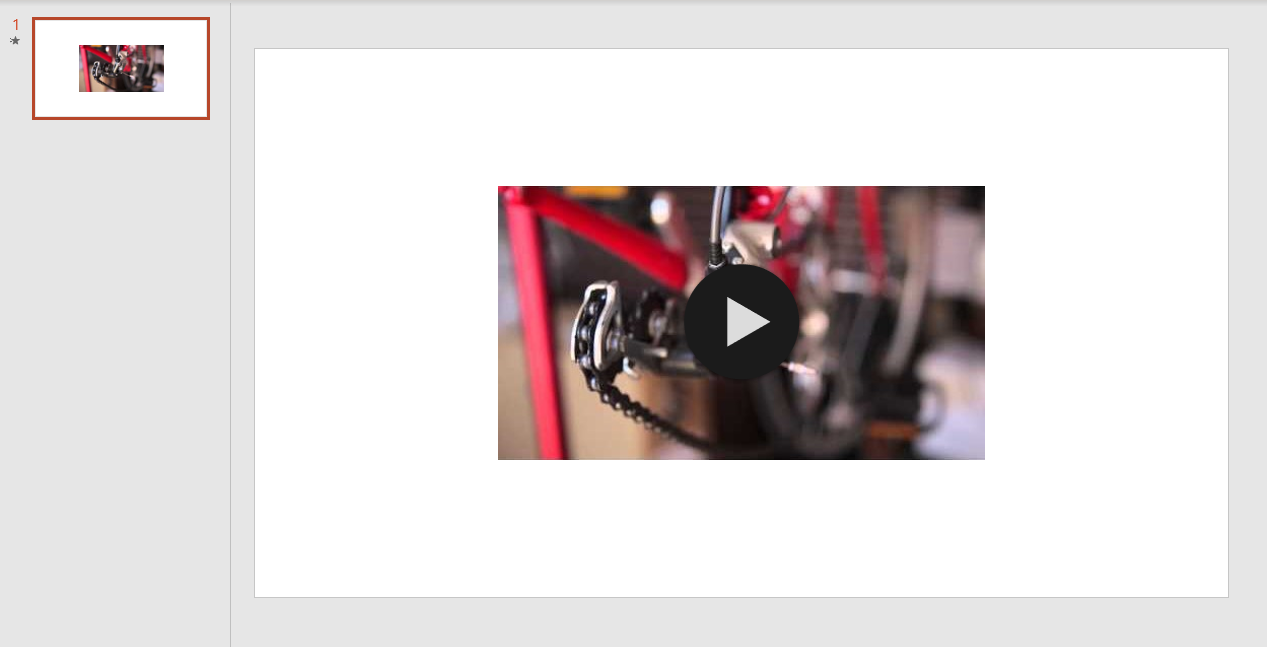
Playing an embedded video
You can play an embedded video without going into presentation mode.
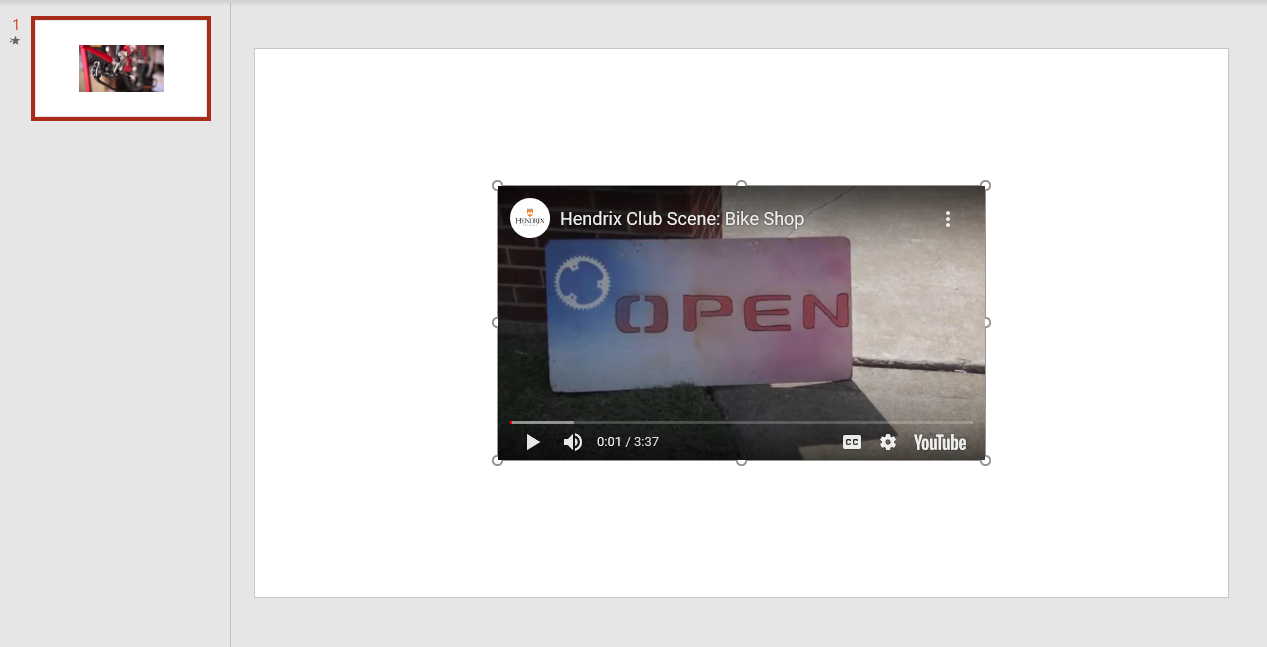
For a better viewing experience, you can drag the video borders to take up the entire slide and play the video in presentation mode.
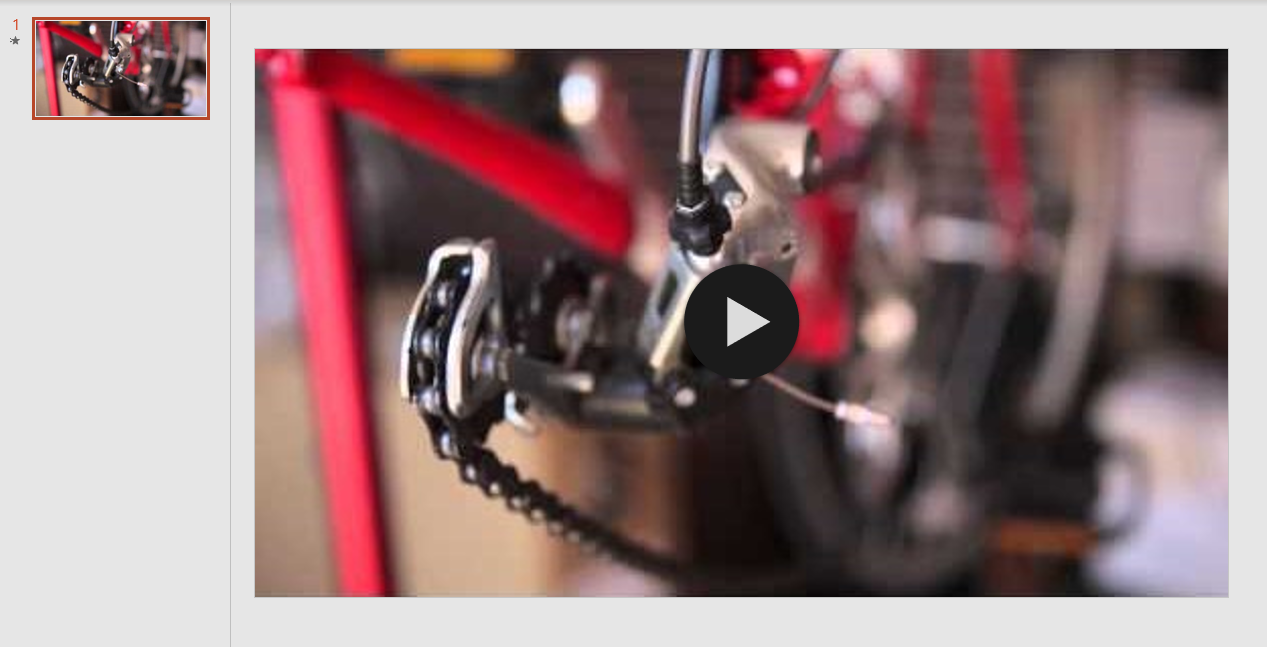
However, doing this may cause the video to be blocked. If this happens, playing the video outside of presentation mode will usually fix the issue.