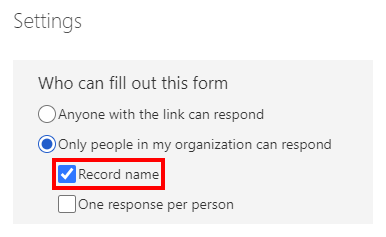This article has not yet been rated.
If you wish to create a form in which not even the creator can see who responded, one setting must be changed when creating the form.
1. Click the ellipses in the top right corner of the window.
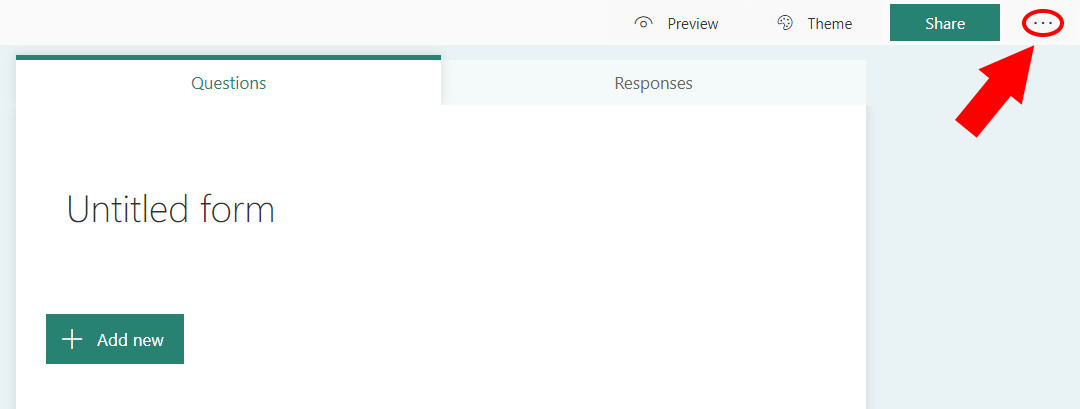
2. Click Settings in the drop down list.
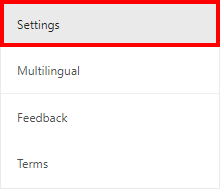
3. Uncheck the box which says Record name.