This article has not yet been rated.
If you have an little x on a folder, that means there is a document in there (or in a sub-folder) that has a sync conflict between two versions of the same document.

Click on the OneDrive Cloud icon in the bottom right of your Windows toolbar, and in the pop up from there, you will see a list of recent files and at the top, the status of synced files. If there is a conflict, you can click "Repair" and OneDrive will open both versions so you can save what you need from each and then delete the extra or save it as a separate version.
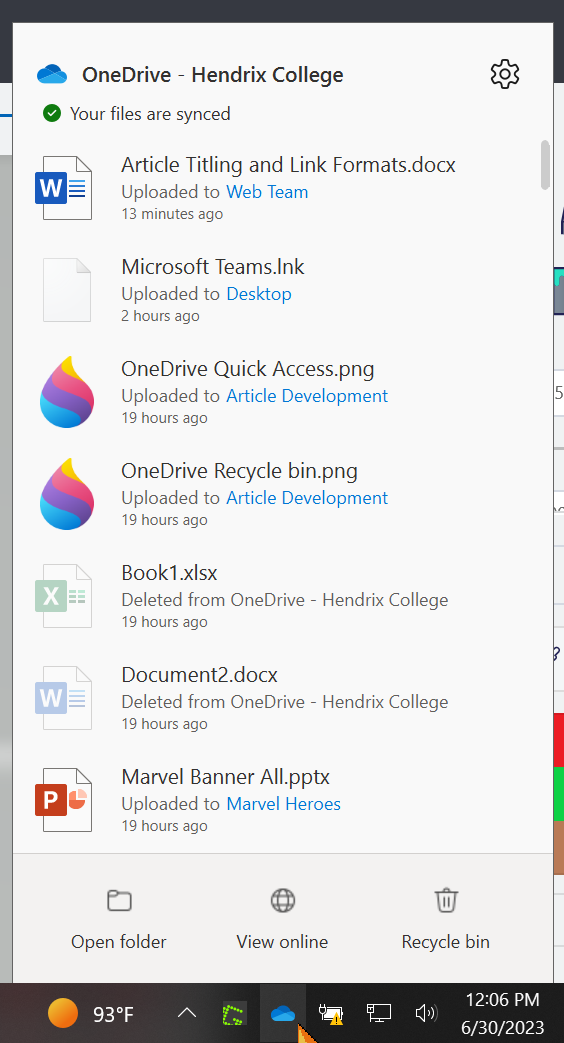
You can review your sync operations by clicking the gear and selecting Settings.
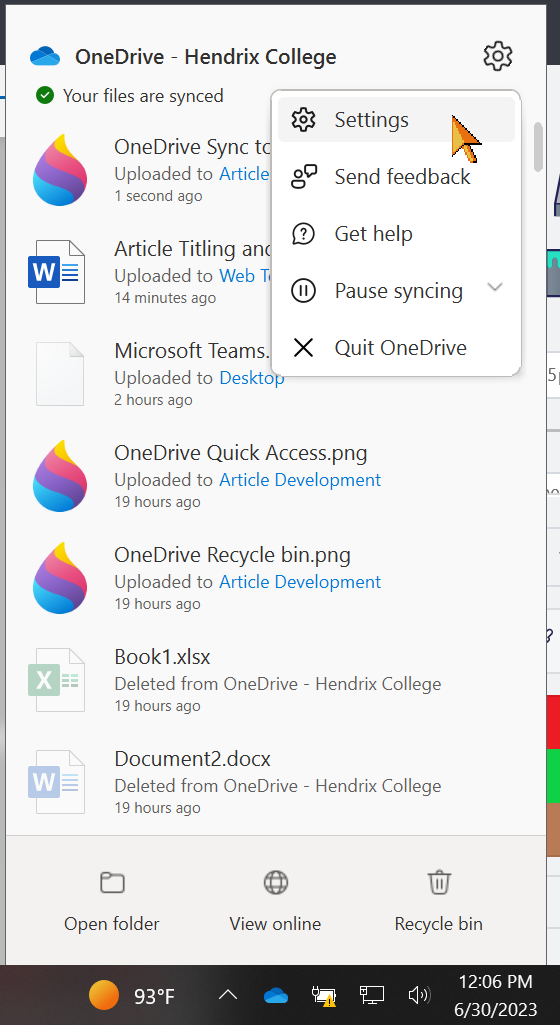
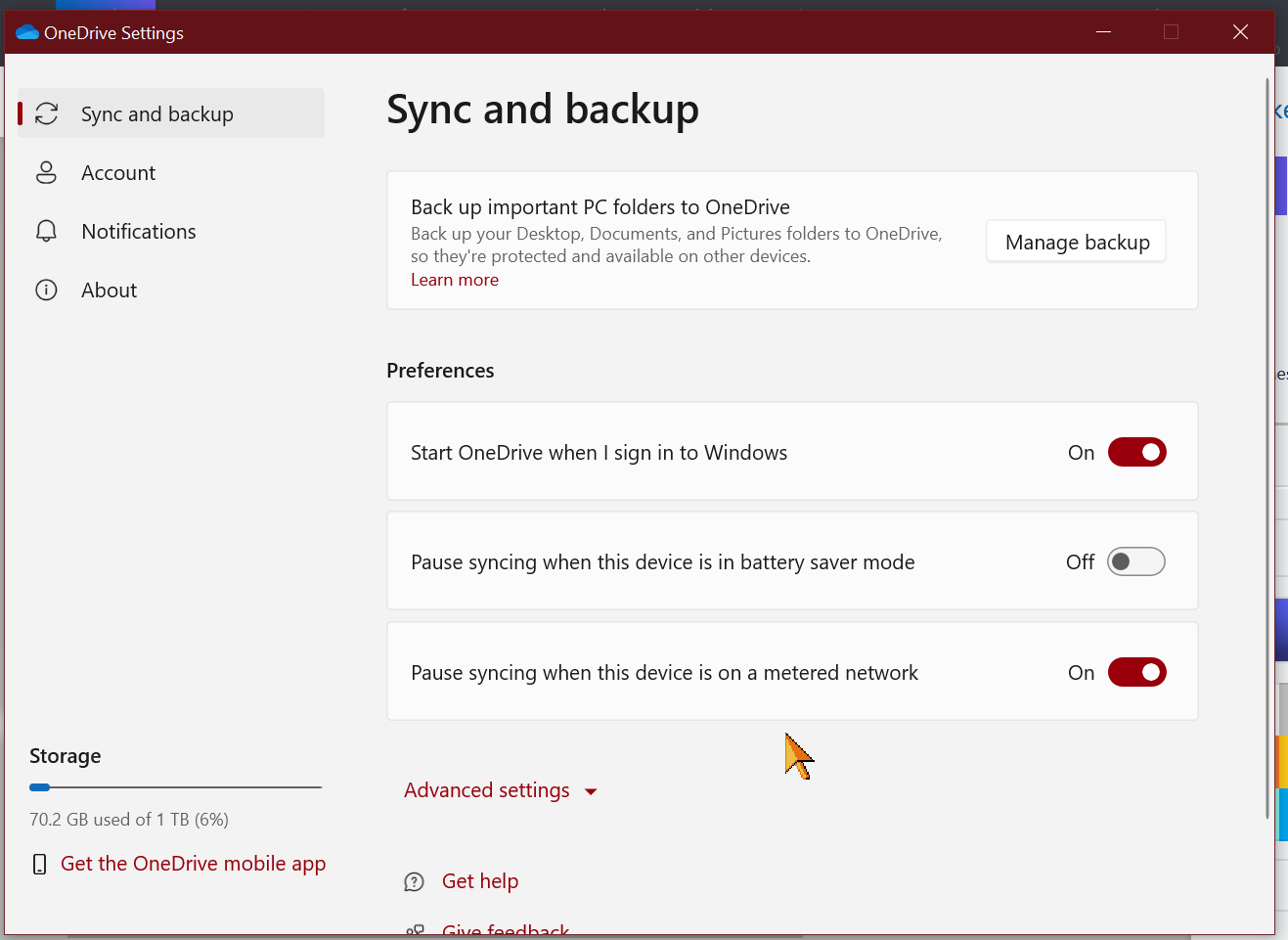
If you need further assistance, please click the orange button link to the above right and Enter a HelpDesk Request.