1
out of
1
found this helpful.
You can install the Teams Desktop client on Windows and MacOS computers.
We recommend installing the full Microsoft365 Office suite altogether, including Teams, Word, Excel, PowerPoint, etc.
How to get Teams for desktop:
Go to https://teams.microsoft.com/downloads
Click the Download Teams button to download the Teams installer.
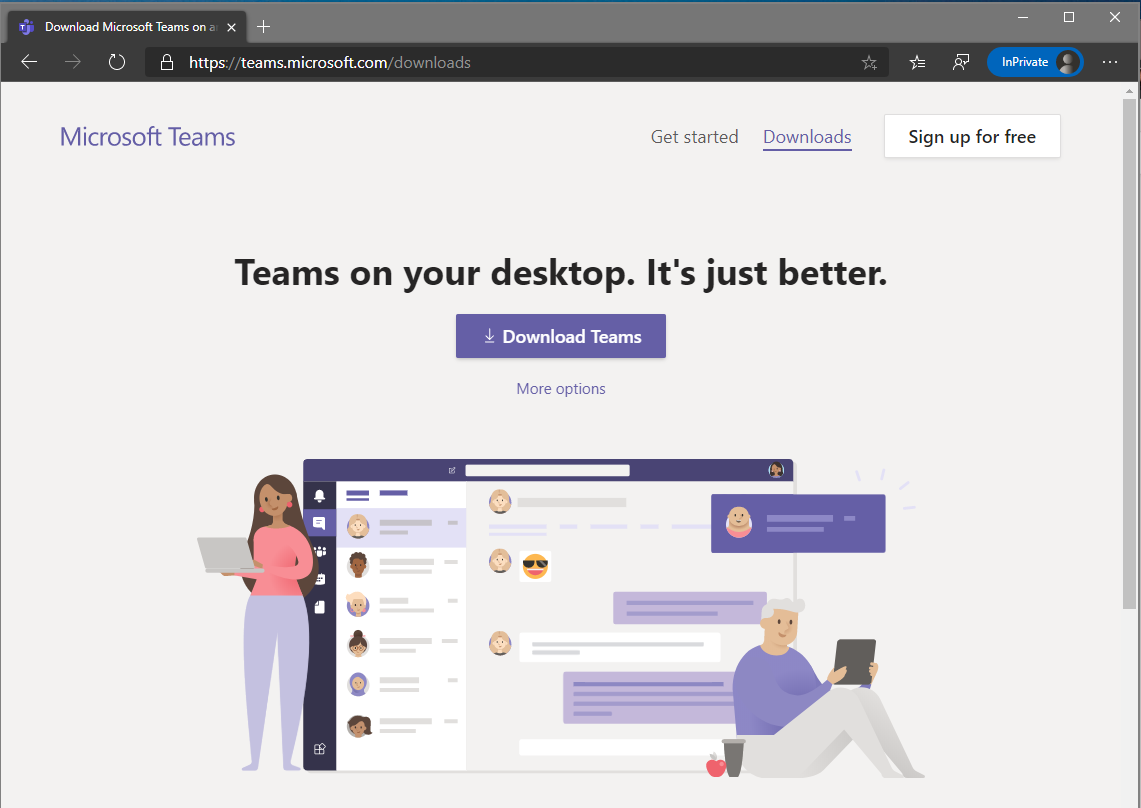
3. Run the installer to install Teams for Desktop