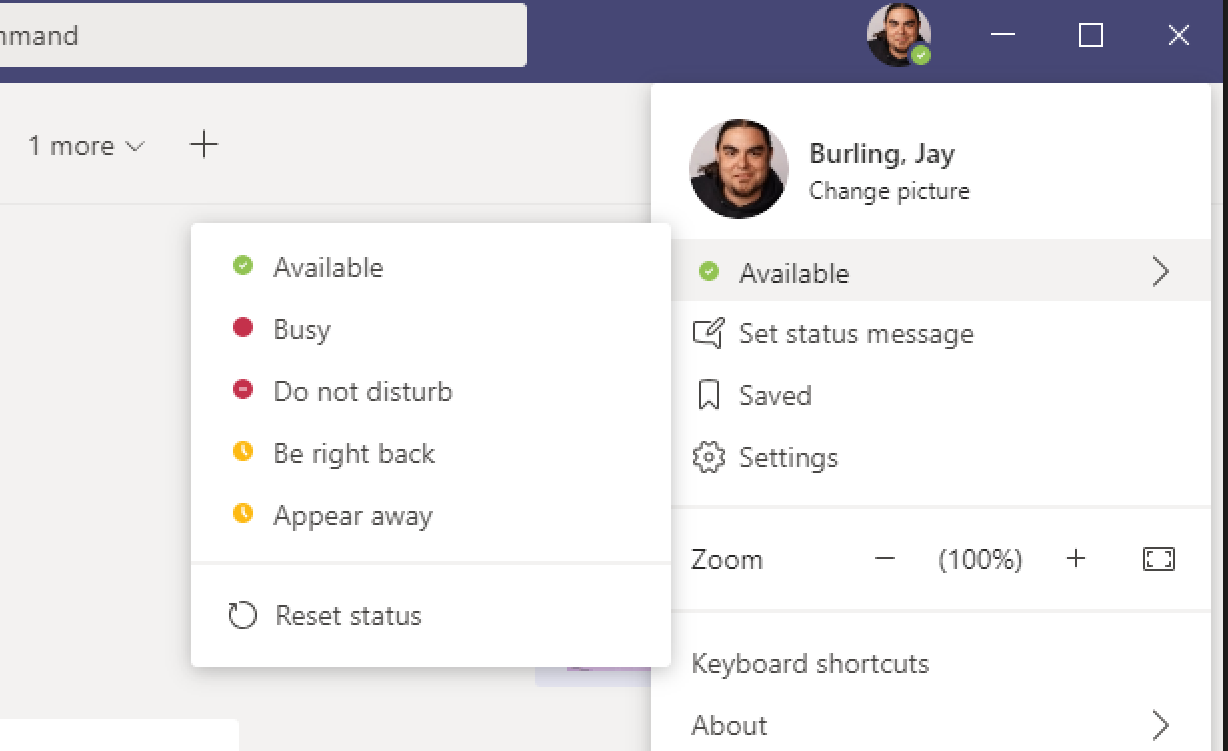This article has not yet been rated.
Next to each person you will see a colored dot that indicates their current status. Below are the various availability designations the dot may show.
Office 365 will make some attempts to set your status for you. If you are actively working in Outlook or Teams, you will be available. If you have a scheduled event on your Outlook calendar, you will be shown as busy.
You can manually set your chat status by click on your head in the upper right and selecting a different status: